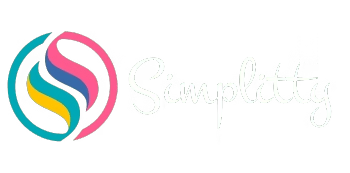Test your knowledge :)
10 Affordable Hosting Providers for Travel Bloggers
Hey fellow travelers and aspiring bloggers! Nicole here from Simplitty. If you’re anything like me, the idea of sharing your travel adventures with the world is incredibly exciting. I remember when I first started Simplitty back in April 2023 – the thrill of picking a name, designing the look (I’m currently loving my Blocksy theme!), and finally hitting publish on that first post. It’s a journey, right?
Before Simplitty, I actually dabbled with blogging way back – starting on Blogger, moving to WordPress.com, and eventually landing on self-hosted WordPress.org. My background is a bit mixed; I have a Master’s in Tourism Management and later got a Bachelor’s in IT. That IT degree definitely came in handy when navigating the more technical side of blogging, especially something that sounds intimidating but is super important: web hosting.
When you’re dreaming of sharing stunning photos from Italy or tips for exploring historical sites in Turkey (one of my absolute favorite places!), thinking about servers and bandwidth might seem… well, boring. I get it! But trust me, choosing the right travel blog hosting is one of the most crucial decisions you’ll make for your new blog. It’s the foundation your beautiful travel stories will be built upon. Get it wrong, and your readers might click away before they even see your amazing pictures.
Why Your Travel Blog Deserves the Best (Affordable!) Hosting
So, why is hosting such a big deal, especially for us travel bloggers? We have unique needs! Our blogs are often photo-heavy, we want to reach readers across the globe, and we need our sites to be fast and reliable, whether someone’s reading on a laptop at home or on their phone while waiting for a train.
Think about it:
- Speed Matters (A Lot!): Have you ever waited ages for a webpage to load, especially one filled with gorgeous travel photos? It’s frustrating! Slow loading times don’t just annoy visitors; search engines like Google don’t like them either, which can hurt your blog’s visibility. Good hosting for travel bloggers provides the speed needed to showcase your adventures without the lag. My own host, Hostinger (affiliate link), has been great for keeping Simplitty running smoothly.
- Handling Those Stunning Photos: Travel blogging is visual! We need space to store all those high-resolution photos and videos. Cheap hosting plans sometimes skimp on storage or limit your bandwidth (the amount of data transferred). Running out of space or hitting bandwidth limits can crash your site or lead to extra fees. We need unlimited bandwidth web hosting (or at least generous limits) and enough storage for our visual stories.
- Reaching Your Global Audience: Your readers could be anywhere! Someone in Australia might want to read about your trip to Poland. This is where a reliable global CDN (Content Delivery Network) comes in. Think of it like having mini-copies of your website stored on servers around the world. When someone visits your blog, they get the content from the server closest to them, making it load much faster. It’s essential for a good user experience, no matter where your readers are. Cloudflare offers a great explanation of how CDNs work.
- Keeping Your Blog Online (Uptime): Imagine pouring your heart into a post, sharing it, and then finding out your website is down. Nightmare! Reliable hosting providers guarantee high uptime (usually 99.9%), meaning your blog is consistently available for readers to enjoy.
- Peace of Mind (Security & Backups): Protecting your hard work is vital. Good hosts offer security features like free automated backups and SSL certificates. SSL (the little padlock in the browser bar) encrypts data and builds trust with your readers, while backups mean you can restore your site if anything goes wrong.
- Mobile Matters: Many people read blogs on their phones, especially when researching travel. Your hosting affects how quickly and smoothly your site performs on mobile devices. Some hosts even offer tools like a mobile responsive site builder or features that help optimize for mobile viewing.
Finding hosting that ticks all these boxes without breaking the bank can feel overwhelming, especially when you’re just starting. That’s why I’ve put together this guide! We’ll look at 10 affordable options that are great contenders for the best hosting for travel blogs 2025. I’ll share insights based on my IT background, my experience running Simplitty, and lots of research, focusing on plans perfect for new bloggers with one WordPress site.
Ready to find the perfect home for your travel blog? Let’s dive in!
Bonus Infographics
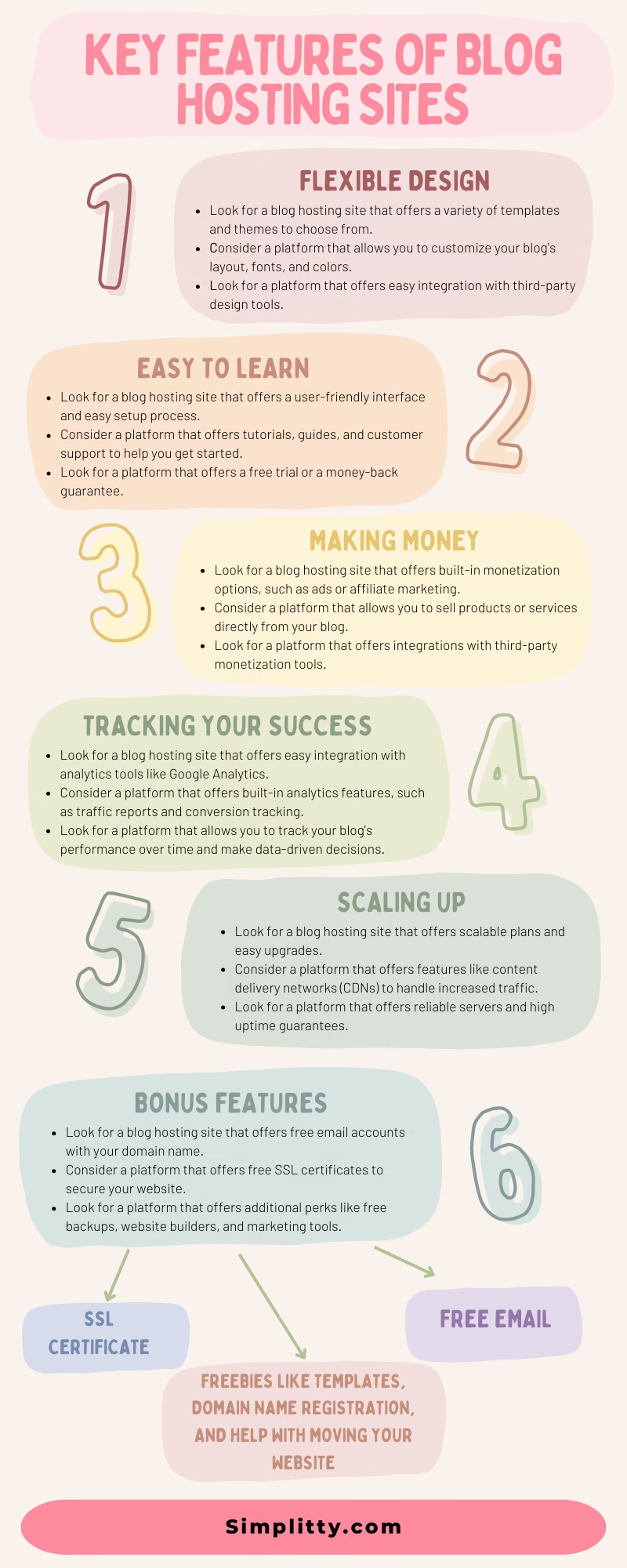

Diving Into the Details: 10 Affordable Hosting Options
Alright, let’s get into the nitty-gritty! Choosing a host is a big step, so I want to give you a clear picture of what each of these providers offers, especially for new travel bloggers like us. Remember, we’re focusing on the most affordable plans suitable for starting your first WordPress travel blog.
(Disclaimer: Some of the links below are affiliate/referral links, which means I may earn a small commission if you make a purchase through them, at no extra cost to you. I only recommend products and services I trust and use myself, like Hostinger!)
1. Hostinger (My Personal Choice!)

Okay, full disclosure: Hostinger is where Simplitty currently lives! I chose them when I launched the blog in 2023, and honestly, my experience has been really positive. As someone with an IT background, I appreciate good performance, but as a blogger, I need things to be straightforward and reliable. Hostinger has delivered on both fronts for me. It just works, which lets me focus on writing about my travels!
Overview: Hostinger is known for its super affordable starting prices and easy-to-use control panel (they call it hPanel). It feels modern and less cluttered than the traditional cPanel some other hosts use. They offer different kinds of hosting, but their shared plans are a great starting point for beginners.
Key Features for Travel Bloggers (Premium Plan):
- Storage: You get 25 GB of SSD storage. SSDs are like the speedy hard drives for websites – much faster than the old ones! While 25GB isn’t the biggest amount you’ll see, it’s a solid start for a new blog. Just make sure you’re doing good image optimization for blogs (I use the Smush plugin, it’s free and easy!) to keep your photo sizes down.
- Bandwidth: They offer unlimited bandwidth web hosting. This is awesome because it means you don’t have to stress if a post suddenly gets popular and lots of people visit your site. Your site should stay up and running.
- Speed & CDN:Hostinger uses fast LiteSpeed web servers. Think of these as tuned-up engines for websites. While they don’t automatically include a fancy reliable global CDN in the cheapest plan, adding the free Cloudflare CDN is simple. I did this for Simplitty, and it helps my site load faster for readers visiting from other countries.
- Backups & SSL: You get weekly backups included. It’s good to have, though daily would be even better! They also give you unlimited free SSL certificates. That’s the little padlock you see in the browser address bar – it keeps your site secure and builds trust. So, you get automated backups and SSL security.
- WordPress: They make WordPress easy with simple installation, auto-updates, and tools to check for security issues.
Pricing: The Premium plan often starts super cheap, around $2.99 per month. But, there’s a catch – you usually have to pay for a long time upfront (like 4 years) to get that price. When it’s time to renew, the price goes up, closer to $7.99 per month for that same long term. So, keep that future cost in mind! They also give you a free domain name for the first year, which saves you around $10-15.
Pros:
- Really low starting price.
- Easy-to-use control panel (hPanel).
- Good speed with LiteSpeed servers.
- Unlimited bandwidth and free SSL.
- Free domain name for the first year.
- My personal experience? Smooth sailing!
Cons:
- Backups are only weekly (daily is better).
- You need to set up a CDN (like free Cloudflare) yourself.
- Renewal prices are much higher.
- 25GB storage might feel tight for photo-heavy blog hosting down the road if you don’t optimize images.
- Limited number of inodes (number of files on the server) – 200,000 inodes..
Best Suited For: New travel bloggers wanting a super budget-friendly start. If you’re okay paying for several years upfront to lock in the low price and don’t mind adding a free CDN yourself, Hostinger is a great choice. It’s definitely a strong contender for the best hosting for travel blogs 2025 if keeping initial costs low is your main goal.
2. Bluehost
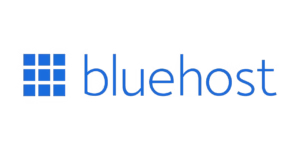
Overview: You hear the name Bluehost everywhere when you look into blog hosting, right? They are a huge company and even get the thumbs-up from WordPress.org itself, which is a pretty big deal. Lots of beginners start with them because they make things seem pretty easy.
Key Features for Travel Bloggers (Basic Plan):
- Storage: Their basic plan usually gives you 50GB of SSD storage. That’s quite a bit of space to start with, especially compared to some others! It should hold plenty of pictures for your photo-heavy blog hosting needs, at least for a while. Just keep doing that image optimization for blogs!
- Bandwidth: Bluehost says “unmetered bandwidth,” which basically means they don’t have a strict limit. This is good, so you don’t have to worry too much if lots of people suddenly start reading your travel stories.
- Speed & CDN: For a beginner blog, the speed is usually fine. They include a free CDN (Content Delivery Network), probably Cloudflare, which helps your site load faster for people visiting from far away – important for global CDN hosting.
- Backups & SSL: Okay, here’s a big one to watch out for: Bluehost’s cheapest plan does not come with free automatic backups. This is a bummer! You’ll have to remember to back up your site yourself using a plugin, or pay Bluehost extra for their backup service. They do give you a free SSL certificate (the security padlock), which is good.
- WordPress: Since WordPress.org recommends them, setting up WordPress is super easy (just a click!). They make sure their hosting works well with WordPress.
Pricing: Bluehost often shows really low prices like $2.95 per month to get you in. But, like Hostinger, you usually have to pay for 1 or 3 years upfront. And watch out – when it’s time to renew, the price jumps way up, often to $11.99 per month or even more. They usually give you a free domain name for the first year, though.
Pros:
- Recommended by WordPress.org (big plus!).
- Really easy for beginners to get started.
- Lots of storage space (50GB) on the cheap plan.
- No strict bandwidth limits.
- Free domain name and SSL certificate.
- Usually keeps your site online reliably.
Cons:
- No free automatic backups on the basic plan (you need backups!).
- Renewal prices are much, much higher.
- Some people online say their customer support can be hit-or-miss.
Best Suited For: Beginners who want something really easy to use, like the idea of a WordPress-recommended host, and want lots of storage space right away. It’s a popular pick for hosting for travel bloggers, but please, please figure out your backup plan – either do it yourself or pay extra! Check out Bluehost.
3. DreamHost
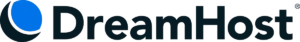
Overview: DreamHost is another big name that gets the official nod from WordPress.org, and they’ve been around the block for a while. They seem really into supporting open-source stuff, which is cool. One thing that makes them a bit different is they have their own custom control panel instead of the usual cPanel – not a big deal, just something new to learn perhaps!
Key Features for Travel Bloggers (Shared Starter Plan):
- Storage: You get a nice 50GB of SSD storage with their starter plan. Just like Bluehost, that’s a good chunk of space for a new travel blog, giving you room for plenty of photos. But yes, you still need to focus on image optimization for blogs!
- Bandwidth: They also offer unmetered bandwidth, so no strict caps on your traffic. Good for peace of mind!
- Speed & CDN: DreamHost uses speedy SSDs. Their basic plan doesn’t shout about having a built-in reliable global CDN, but you can easily add the free Cloudflare service yourself to help your site load faster for your international readers. People generally say their speed is pretty good.
- Backups & SSL:Okay, this is where DreamHost really shines for beginners: they include free automated backups and SSL. And not just any backups – daily backups, even on the cheapest plan! Seriously, this is amazing for peace of mind. Knowing your hard work is saved every day is huge. You also get the standard free SSL certificate.
- WordPress: WordPress comes pre-installed, which saves you a step. They have things set up to help WordPress run well.
Pricing: DreamHost’s starter plan is usually very affordable, often starting around $2.59 per month if you pay for a few years upfront. Their renewal prices go up, but sometimes they’re a bit more reasonable than others. You get a free domain name for the first year. Here’s a quirky thing: email accounts cost extra on this plan (around $1.67 per month for each email address). So, if you need [email protected], factor that in.
Pros:
- Recommended by WordPress.org.
- Super affordable starting price.
- Good amount of storage (50GB SSD).
- No strict bandwidth limits.
- Free automated daily backups included (Yay!).
- Free domain name and SSL.
- They offer a crazy long 97-day money-back guarantee.
- They even guarantee 100% uptime.
Cons:
- You have to pay extra for email on the cheapest plan.
- Their custom control panel might take a little getting used to.
- You’ll need to set up a CDN (like free Cloudflare) yourself.
Best Suited For: Travel bloggers who want a low starting price, good storage, and really value those free daily backups right from the start. If you don’t need a custom email address right away, or you’re okay paying a bit extra for it, DreamHost gives you fantastic value. It’s a very strong option for the best hosting for travel blogs 2025, especially if backups keep you up at night!
4. GoDaddy
Overview:You’ve definitely seen GoDaddy’s ads, right? They are HUGE and probably the most famous name for buying domain names. They also offer hosting, website builders – pretty much everything. Because they’re so well-known, lots of beginners check them out for hosting, too.
Key Features for Travel Bloggers (Economy Plan):
- Storage: Their Economy plan gives you 25GB of storage. That’s the same as Hostinger’s plan. It’s not the biggest amount, but it’s okay for starting out, especially if you’re good about image optimization for blogs (seriously, it makes a difference!).
- Bandwidth: GoDaddy gives you unmetered bandwidth, which is good. It means your site shouldn’t crash if you suddenly get a lot of visitors checking out your latest trip report.
- Speed & CDN:The speed is generally okay for a new blog. However, their cheapest plan doesn’t include a built-in reliable global CDN. You’d have to set up something like Cloudflare yourself or pay for a more expensive GoDaddy plan to get better speed features.
- Backups & SSL: GoDaddy mentions daily backups, but you need to double-check if this is included free in the Economy plan or if it’s an extra cost. They do give you a free SSL certificate (the security padlock), which is important.
- WordPress:Setting up WordPress is easy with their 1-click install. It’s straightforward, but they don’t offer as many special WordPress speed-up tools as some other hosts.
Pricing: GoDaddy’s starting price for the Economy plan is often around $6.99 per month, usually if you pay for a year or more upfront. This is a bit higher than some other budget options. Be aware that their renewal prices often jump up quite a bit, so check that before committing. They do give you a free domain name for the first year and also a free professional email address (using Microsoft 365) for the first year.
Pros:
- Very famous, well-known company.
- Easy to use, especially for beginners.
- No strict bandwidth limits.
- Free domain name and SSL certificate.
- Free professional email for the first year.
- Support is available 24/7.
Cons:
- Starting price is higher than some others.
- Only 25GB storage, which is less than some competitors.
- No built-in CDN on the cheapest plan.
- Renewal prices can be much higher.
- They can be a bit pushy with trying to sell you extra stuff.
Best Suited For:Beginners who like using a familiar brand name and maybe want to get their domain and hosting all in one place. It’s convenient, but maybe not the cheapest long-term option for hosting for travel bloggers watching their budget. Check out GoDaddy.
5. GreenGeeks

Overview:Okay, this one is pretty cool, especially if you care about being eco-friendly while you travel! GreenGeeks really focuses on being green. They actually put back 300% of the energy they use into the grid as renewable energy. How neat is that? Besides being kind to the planet, they also offer really good hosting speed, partly because they use fast LiteSpeed servers.
Key Features for Travel Bloggers (Lite Plan):
- Storage:Their Lite plan gives you a generous 50GB of SSD Web Space. That’s plenty of room for starting out, even for photo-heavy blog hosting. You get lots of space for your pictures and stories.
- Bandwidth:They offer “unmetered data transfer.” This just means they don’t have strict limits on how much traffic your site gets, which is great for unlimited bandwidth web hosting needs as your blog grows.
- Speed & CDN: GreenGeeks uses those speedy LiteSpeed servers I mentioned. Plus, they include free global CDN hosting (using Cloudflare) right from the start. This combo helps your travel blog load quickly for people all over the world. A fast site makes readers happy!
- Backups & SSL: Here’s another big win: GreenGeeks includes free nightly automated backups and SSL. Getting your site backed up every single night on the cheapest plan is fantastic for peace of mind. You also get a free SSL certificate for security.
- WordPress: They make WordPress easy with simple installation, automatic updates, and security checks.
Pricing: GreenGeeks often starts around $2.95 per month. Like the others, you usually need to pay for a few years upfront to get this low price. After that first period, the price goes up quite a bit, often to around $11.95 per month or more. They do include a free domain name for the first year.
Pros:
- Super eco-friendly (300% green energy match!).
- Great speed with LiteSpeed servers and included CDN.
- Lots of storage (50GB SSD) on the cheapest plan.
- Free nightly automatic backups included!
- No strict bandwidth limits and free SSL.
- Free domain name for the first year.
Cons:
- The price jumps up a lot when you renew.
- Phone support might not always be available, even though they offer 24/7 help.
Best Suited For: Travel bloggers who care about sustainability and also want great performance and security right away. If you like the idea of fast speeds, lots of storage, and nightly backups, and you’re okay with the higher renewal cost later, GreenGeeks is a really solid choice for a travel blog hosting service.
6. HostGator

Overview: You might recognize HostGator by their snappy alligator logo! They’re another big hosting company (actually owned by the same parent company as Bluehost) and are known for being pretty easy for beginners to use. They have lots of hosting options, but their basic shared plans are what we’re looking at.
Key Features for Travel Bloggers (Hatchling Plan):
- Storage: The Hatchling plan says “unmetered storage.” That sounds amazing for photo-heavy blog hosting, right? But, “unmetered” usually has fine print. It generally means “be reasonable” for one website. Still, it should be plenty of space for a new travel blog with lots of pictures.
- Bandwidth: They also offer unmetered bandwidth, which is good for handling traffic spikes without worry.
- Speed & CDN: HostGator’s speed is usually fine for beginners. Their cheapest plan doesn’t automatically include a reliable global CDN, though. You’ll need to set up Cloudflare yourself using their control panel (cPanel). It’s not too hard, but it’s an extra step.
- Backups & SSL:Like Bluehost, this is a big watch-out: the basic Hatchling plan does not include free automatic backups. You have to pay extra for their backup service (CodeGuard) or handle backups yourself with a plugin. They do give you a free SSL certificate for security.
- WordPress: They make installing WordPress easy with a 1-click option in cPanel.
Pricing: HostGator’s Hatchling plan often starts around $3.75 per month if you pay for 1 to 3 years upfront. Like the others, the price goes up significantly when you renew, often to $7.99 per month or more. They usually include a free domain name for the first year if you pay annually.
Pros:
- Big, well-known company.
- “Unmetered” storage and bandwidth (but be reasonable!).
- Easy-to-use cPanel control panel.
- Free domain name and SSL certificate.
- Support available 24/7/365.
- They offer free help moving your site if you switch to them.
Cons:
- No free automatic backups included (major downside!).
- No built-in CDN on the cheapest plan.
- Renewal prices are much higher.
- “Unmetered” isn’t truly unlimited.
Best Suited For: New travel bloggers who want lots of storage space from the start and an easy-to-use interface. Just remember, you must have a plan for backups, whether you do it yourself or pay HostGator extra for it!
7. Lyrical Host

Overview: Lyrical Host is a bit different from the big names we’ve talked about so far. They’re a smaller, boutique hosting company that focuses specifically on bloggers and creative folks. Instead of being a massive corporation, they offer a more personal touch with a friendly community feel and resources made just for bloggers.
Key Features for Travel Bloggers (Tiny Plan):
- Storage: They offer 60 GB of storage for their Tiny plan in their marketing. Since they focus on bloggers, they understand what we need for photo-heavy blog hosting.
- Bandwidth: They offer a 100 GB/50,000 visitors per month for the average website. Their plans are built with bloggers in mind, so they offer reasonable room for your growing audience.
- Speed & CDN: Lyrical Host cares about making blogs run well, though they don’t specifically advertise a built-in reliable global CDN with their basic plan. Their servers are optimized for WordPress, which helps with speed.
- Backups & SSL: Here’s a big plus: they include automatic daily automated backups and SSL certificates even on their cheapest plan. Having your site backed up every day gives you great peace of mind when sharing your travel stories.
- WordPress: They really focus on WordPress hosting with features designed for bloggers, making them a natural fit for travel blogs.
Pricing:This is where Lyrical Host is really different from the others. Their Tiny plan starts around $19.28 per month if you pay monthly, or about $16.39 per month with a 2-year commitment. If you pay yearly, you get two months free. Yes, this is definitely higher than the budget options, but here’s the kicker – they don’t raise prices when you renew! What you start paying is what you keep paying. No surprises. They also offer additional features: blogging resource library, 15 stock photos a month, anniversary tree planting.
Pros:
- No price increases on renewal (what you see is what you get).
- Daily automatic backups included.
- They’ll clean malware for you if needed.
- Free stock photos library (handy for filling gaps in your travel images).
- Really good customer support focused on bloggers.
- Friendly community feel with blogger-specific resources.
- Free domain privacy included.
Cons:
- Much higher starting price than budget hosts.
- Smaller company than the big names (though many people see this as a good thing).
- Bandwidth limited to 50,000 visitors.
Best Suited For:Travel bloggers who value personal support, a blogger-focused community, and honest pricing without renewal shocks. If you’re willing to pay more upfront for better service and features made specifically for bloggers, Lyrical Host offers a boutique alternative to the big corporate hosts. It’s especially good if you want a host that truly gets what bloggers need.
8. NameHero

Overview: NameHero might not be as famous as some others, but they’ve built a strong reputation for one thing: speed! They really focus on performance, even for their basic shared hosting plans. They use modern tech like LiteSpeed servers and super-fast NVMe storage to make websites load quicker than with traditional setups.
Key Features for Travel Bloggers (Starter Cloud Plan):
- Storage: Here’s something exciting – NameHero offers Unlimited NVMe Storage on their starter plan. NVMe is way faster than regular SSD (which is already faster than old hard drives). This is awesome for photo-heavy blog hosting! Like other “unlimited” offers, there are reasonable use limits in the fine print, but it’s very generous for a starter plan.
- Bandwidth: They also give you unmetered bandwidth, so your travel blog can handle growing traffic without strict caps.
- Speed & CDN: This is where NameHero really shines! They use LiteSpeed web servers (faster than standard servers) and include the LiteSpeed Cache plugin for WordPress, which makes your site zoom. They also offer free global CDN hosting integration, making your site load quickly for readers all around the world.
- Backups & SSL: NameHero includes free automatic backups (both nightly and weekly options) even on their cheapest plan. This is fantastic! You also get free automatic SSL certificates for security.
- WordPress: Their whole setup is optimized for WordPress, using that LiteSpeed Cache to make everything run super smoothly.
Pricing: The Starter Cloud plan often begins around $2.69 per month if you pay for multiple years upfront (like 3 years). The renewal price is higher, about $8.95 per month. They usually include a free domain name for the first year on annual or longer plans.
Pros:
- Super-fast performance with LiteSpeed servers and NVMe storage.
- Unlimited NVMe storage and unmetered bandwidth (within reasonable use).
- Free automatic backups every night and weekly included!
- Free CDN and LiteSpeed Cache for WordPress.
- Free domain name and automatic SSL.
- Strong security features.
Cons:
- Renewal prices are much higher than intro rates.
- Support is US-based, which might mean slower responses for international users in different time zones (though they offer 24/7 support).
- Limited server locations.
Best Suited For: Travel bloggers who really care about speed and performance from day one. If you want your image-heavy blog to load lightning-fast and love the idea of NVMe storage, LiteSpeed caching, and included nightly backups, NameHero offers amazing value. It’s definitely a top contender for the best hosting for travel blogs 2025 if performance is your priority.
9. Namecheap
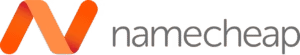
Overview: Like GoDaddy, you might know Namecheap mostly for buying domain names – they often have really good prices! But they also offer hosting, and their plans can be incredibly cheap, which makes them interesting if you’re on a super tight budget.
Key Features for Travel Bloggers (Stellar Plan):
- Storage: Their Stellar plan gives you 20GB of SSD storage. This is definitely on the smaller side compared to hosts like Bluehost or GreenGeeks. If you plan on having a very photo-heavy blog hosting setup, you’ll need to be really good at image optimization for blogs to make this work long-term.
- Bandwidth: They offer unmetered bandwidth, which is pretty standard for budget hosting and nice to have.
- Speed & CDN: Here’s a cool perk: Namecheap includes their own free CDN (they call it Supersonic CDN) even with their cheap plans. This is great for global CDN hosting because it helps your site load faster for visitors around the world, right from the start.
- Backups & SSL: They include automatic backups twice a week. It’s not daily, but hey, it’s way better than no backups included at all! They give you free SSL certificates for the first year, but you’ll need to check what happens after that – you might have to pay or use a different free option like Let’s Encrypt.
- WordPress: Installing WordPress is easy using the standard cPanel control panel.
- Multiple Websites: Oddly enough, their cheapest plan lets you host up to 3 websites. And it doesn’t have to be WordPress. They offer 1-click install for many other blogging platforms and apps. Just remember you only have that 20GB of storage to share between them!
Pricing: Namecheap often wins the prize for the lowest starting price, sometimes dipping below $2 per month if you pay for 2 years upfront! But, like most, the price goes up when you renew, usually to around $4.48 per month or more. They often include a free domain name for the first year too (for certain types of domains).
Pros:
- Super, super low starting prices.
- Free CDN included (Supersonic CDN).
- No strict bandwidth limits.
- Lets you host up to 3 websites (if you can fit them!).
- Automatic backups included (twice a week).
- Free domain name for the first year.
- Uses the standard cPanel.
- Most robust number of files: 300,000 inodes.
Cons:
- Small storage space (20GB SSD) could be limiting.
- Free SSL might only be for the first year (check the details!).
- Renewal prices are much higher.
- Hosting isn’t their main business (they focus on domains).
Best Suited For: Travel bloggers who need the absolute cheapest way to get started online. The included CDN and twice-weekly backups are good value for the tiny price tag. Just be really aware of the small storage space and check the SSL details for year two. It’s a decent option for hosting for travel bloggers just dipping their toes in. Check out Namecheap.
10. SiteGround

Overview: SiteGround often gets mentioned as a more “premium” option, even for shared blog hosting. They are known for really good speed, fantastic customer support, and strong security. Like Bluehost and DreamHost, they also get recommended by WordPress.org. Their prices are usually higher, especially when you renew, but many bloggers feel the quality is worth the extra cost.
Key Features for Travel Bloggers (StartUp Plan):
- Storage: The StartUp plan comes with 10GB of SSD storage. Okay, let’s be honest, this is the smallest amount on our list. It could feel tight for photo-heavy blog hosting unless you are super careful with image optimization for blogs or maybe store your videos elsewhere.
- Bandwidth: They say “unmetered traffic,” but estimate it’s good for about 10,000 visits per month. This is different from others who don’t usually state a visitor number.
- Speed & CDN: SiteGround is known for being fast! They use Google Cloud servers, have their own special caching system (SuperCacher), and include free global CDN hosting (Cloudflare) right away. This focus on speed is great for getting your travel stories to readers quickly, wherever they are.
- Backups & SSL: You get free daily automated backups and SSL (Let’s Encrypt) even on the cheapest plan. Daily backups are fantastic for security and peace of mind.
- WordPress: SiteGround offers managed WordPress hosting, meaning they handle things like automatic updates and offer specialized support. Higher plans even have staging sites (a place to test changes safely).
Pricing: SiteGround’s StartUp plan often starts around $2.99 per month, usually if you pay for a year upfront. But, their renewal prices jump way up, often to $14.99 per month or more. Also, unlike almost everyone else on this list, SiteGround does not give you a free domain name. You have to buy that separately.
Pros:
- Really fast performance (Google Cloud, SuperCacher, CDN).
- Excellent customer support (people rave about it).
- Strong security and free daily backups.
- Great features specifically for WordPress.
- Recommended by WordPress.org.
- Free CDN and SSL included.
Cons:
- Smallest storage space (10GB) on the cheapest plan.
- Renewal prices are very high.
- No free domain name included.
- Has a suggested visitor limit (~10,000/month).
Best Suited For: Travel bloggers who put speed, security, and amazing support at the top of their list, and are okay with paying more for it, especially long-term. The small storage means it’s best if you’re really good at optimizing images or don’t plan to upload thousands of huge photos right away. It’s a top-quality travel blog hosting choice if your budget can handle it. Check out SiteGround.
Quick Comparison: Affordable Travel Blog Hosting (2025)
Okay, that was a lot to take in! To make it easier to see everything side-by-side, here’s a quick comparison table. It shows the main features of the cheapest plans we looked at. Just remember, the prices shown are usually the low starting prices (you often have to pay for a year or more upfront), and the price usually goes up when you renew, unless I noted it!
| Feature | Hostinger (Premium) | Bluehost (Basic) | DreamHost (Starter) | GoDaddy (Economy) | GreenGeeks (Lite) | HostGator (Hatchling) | Lyrical Host (Tiny) | NameHero (Starter) | Namecheap (Stellar) | SiteGround (StartUp) |
|---|---|---|---|---|---|---|---|---|---|---|
| Intro Price | ~$2.99/mo | ~$2.95/mo | ~$2.59/mo | ~$6.99/mo | ~$2.95/mo | ~$3.75/mo | ~$19.28/mo (monthly) | ~$2.69/mo | ~$1.58/mo | ~$2.99/mo |
| Renewal | Higher (~$7.99/mo) | Higher (~$11.99/mo) | Higher | Higher | Higher (~$11.95/mo) | Higher (~$7.99/mo) | No Increase! | Higher (~$8.95/mo) | Higher (~$4.48/mo) | Higher (~$14.99/mo) |
| Storage | 25GB SSD | 50GB SSD | 50GB SSD | 25GB | 50GB SSD | Unmetered* | 60GB | Unlimited NVMe* | 20GB SSD | 10GB SSD |
| Bandwidth | Unlimited* | Unmetered* | Unmetered* | Unmetered* | Unmetered* | Unmetered* | 100GB/50,000 visitors/month | Unmetered* | Unmetered* | ~10k Visits/mo |
| CDN | Manual Setup (Free) | Free Included | Manual Setup (Free) | Manual Setup (Free) | Free Included | Manual Setup (Free) | Included | Free Included | Free Included | Free Included |
| Backups | Weekly | Paid Add-on | Daily Included | Check Plan/Add-on | Nightly Included | Paid Add-on | Daily Included | Nightly Included | Twice Weekly | Daily Included |
| Free Domain | Yes (1st Year) | Yes (1st Year) | Yes (1st Year) | Yes (1st Year) | Yes (1st Year) | Yes (1st Year) | No (Privacy Incl.) | Yes (1st Year) | Yes (1st Year) | No |
| Key Benefit | Very Low Start Cost | Beginner Friendly | Daily Backups | Brand Recognition | Eco + Performance | Unmetered Resources* | Blogger Focus/Support | NVMe Speed | Lowest Intro Price | Premium Performance |
Note: “Unmetered” and “Unlimited” always have “fair use” rules in the fine print! NVMe is a type of super-fast storage. “Higher” renewal prices can change.
My Recommendations: Finding Your Perfect Travel Blog Host
So, which one should you pick? Finding the best hosting for travel blogs 2025 really comes down to what you need most right now. There is no template or checklist as every travel blogger has different vision and different needs. As someone who’s been there (and has that IT degree!), here’s how I see it for different kinds of new travel bloggers:
- If You’re on a Super Tight Budget: Want the absolute cheapest way to start? Namecheap often has the lowest price tag to begin with. Hostinger (where Simplitty lives!) is also super affordable upfront and gives a good set of features. Just be ready for the price to go up when you renew, and maybe less storage with Namecheap.
- If Your Blog Will Be Packed with Photos: Planning on lots of gorgeous, high-quality pictures? Speed and storage space are your friends! NameHero looks amazing here with its unlimited NVMe storage (super fast!) and LiteSpeed servers. GreenGeeks and DreamHost are also great choices with 50GB of SSD storage and good speed features. No matter what, remember image optimization for blogs is your best friend!
- If You Worry About Losing Your Work (Backups!):Seriously, losing your blog posts is a nightmare! If having your site backed up automatically is super important to you, look closely at DreamHost, GreenGeeks, Lyrical Host, NameHero, or SiteGround. They all include daily or nightly backups even on their cheapest plans. Bluehost and HostGator make you pay extra for this, which I think is a big downside.
- If You Want Readers Worldwide to Have a Fast Experience: Your travel blog can attract readers from anywhere! A reliable global CDN helps your site load fast no matter where people visit from. GreenGeeks, NameHero, Namecheap, and SiteGround include a free CDN right away. With others like Hostinger, Bluehost, and DreamHost, it’s easy to add the free Cloudflare CDN yourself.
- If You Want Top Speed & Support (and Can Spend a Bit More):If you want really fast loading times, great security, and amazing customer help, and you have a bit more budget (especially for renewals), SiteGround is known for top quality. NameHero also gives you fantastic speed features for a good price. And Lyrical Host is great if you love the idea of amazing support just for bloggers and pricing that doesn’t jump up later.
- If You Want Simple & WordPress Recommended: Want setup to be super easy and like the idea of a host recommended by WordPress.org? Bluehost and DreamHost are the ones they suggest. Bluehost might feel a tiny bit easier for total beginners, but DreamHost includes those wonderful daily backups.
Think about what matters most to you. What’s your budget now, and what can you afford when it’s time to renew? How comfortable are you with tech stuff? How fast do you think your blog will grow? Don’t stress too much about finding the perfect host forever. Pick the one that feels right for you now. You can always switch later if you need to. The most important thing is to get your travel stories out there!
FAQ
I get lots of questions about hosting from new travel bloggers! Here are answers to some of the most common ones:
1. What is the absolute best hosting for travel blogs 2025?
There’s no one-size-fits-all answer! Each host has different strengths. The best one for you depends on what matters most to you – your budget, how tech-savvy you are, how many photos you’ll upload, and what features you care about most (like support, backups, or being eco-friendly).
For me, Hostinger works great with Simplitty, but you might prefer NameHero’s speed or DreamHost’s daily backups. Think about what you need most right now for your unique situation.
2. How much storage do I really need for photo-heavy blog hosting?
Great question! While those big numbers like 50GB or “unlimited” storage sound amazing, even 10-25GB can work fine if you’re smart about image optimization for blogs.
Here’s a real example: I use the Smush plugin to compress my images without making them look bad. A typical travel photo on my blog is about 200KB (not the huge 3-5MB straight from your camera!). With 10GB of space, that’s room for about 50,000 such images!
Start with a plan that feels comfortable (20-50GB is usually plenty), be diligent about optimizing your images, and you can always upgrade later if needed. A successful travel blog may not need a lot of storage.
3. Is a reliable global CDN necessary for a new travel blog?
I definitely recommend it! Even if you think your readers will be mostly from your country, travel blogs naturally attract people from all over the world.
A reliable global CDN is like having mini-copies of your website stored on servers worldwide. When someone in Australia or Japan visits your blog, the images load from a server near them, not from across the world. This makes your site much faster for them!
Many hosts include free CDN integration (like GreenGeeks, NameHero, Namecheap, SiteGround). For others (like my host Hostinger), setting up the free version of Cloudflare takes just a few minutes and is totally worth it.
4. Can I switch travel blog hosting providers later if I’m unhappy?
Absolutely! You’re never stuck forever. Most good hosts (like NameHero, HostGator, Lyrical Host, and SiteGround) will even help move your site for free when you sign up with them.
Even if they don’t offer free migration, moving a WordPress site is pretty standard these days. There are plugins that can help, or you can hire someone on Fiverr to do it for not much money.
Don’t let the fear of picking the “wrong” host stop you from starting a blog. Successful travel bloggers who write their blog posts from years also sometimes change their hosting provider. It’s normal. Choose what seems best now, and know you can always change your mind later!
5. Do I need special “hosting for travel bloggers” or is regular shared hosting okay?
Regular shared hosting is totally fine for starting a travel blog! You don’t need anything specifically marketed to travel bloggers.
What matters is that your hosting plan has the key features we talked about: enough storage space, good bandwidth, decent speed (things like LiteSpeed servers help), included SSL security, reliable backups (daily is best!), and easy CDN setup.
The affordable shared plans from all the providers we looked at can handle WordPress blogs just fine, making them perfectly suitable hosting for travel bloggers who are just getting started.
Ready to Launch Your Adventure?
Wow! We’ve covered so much ground together, looking at 10 great options for your new travel blog’s home. I know choosing hosting might seem like a boring technical step when all you want to do is share your amazing travel stories, but it really does matter!
Hopefully seeing all these options side-by-side makes the decision a bit easier. Remember, the right host for you balances your budget with the features you need most – good speed, reliability, enough space for your beautiful photos, and the ability to reach readers wherever they are in the world.
Whether you care most about saving money, having the fastest site possible, keeping your content safely backed up, or getting amazing support when you need help, there’s a great option on this list for you.
Don’t get stuck in “analysis paralysis” trying to make the perfect choice. Pick the host that feels right for you right now, and get started! The most important thing is to share your unique travel perspective and connect with other travel lovers. Your stories and adventures are what really matter, not the technical details behind the scenes.
Happy blogging, and happy travels!
Nicole

Book Your Trip with These Resources
Here are my go-to resources for planning a seamless and stress-free trip. I personally use these services and highly recommend them.
Flights and Transportation
- Skyscanner – Best for finding cheap flights worldwide.
- Kayak – Ideal for comparing multiple travel sites at once.
- Rome2Rio – A fantastic tool for planning multi-modal transportation routes.
Accommodation
- Booking.com – Best rates for hotels and guesthouses.
- Agoda – Best rates for hotels.
- Hostelworld – Perfect for budget travelers and solo adventurers.
- Airbnb – Great for unique stays and long-term rentals.
- HotelTonight – Awesome for last-minute hotel deals.
Travel Insurance
- SafetyWing – Comprehensive coverage for all travelers.
Trip Planning and Activities
- Get Your Guide – Find tours, skip-the-line tickets, and local experiences.
- Klook – Book tours, tickets, and activities at your destination.
Helpful Tools
- Google Translate – Break language barriers while traveling.
- SurfShark VPN – Stay safely connected wherever you go.
Don’t Forget to Read
Affiliate Disclosure: Some links above are affiliate links, meaning I earn a small commission if you purchase through them at no extra cost to you. These help me keep the blog running, so thank you for your support!