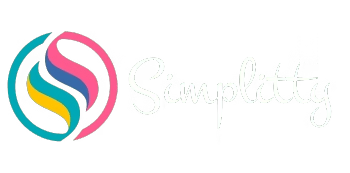Test your knowledge :)
Best Blogging Tools for Beginners and Advanced Bloggers

Hey friends! It’s Miss Simplitty here.
So, the other day I was chatting with a new blogger friend over coffee. She was asking me about my favorite blogging tools, and it got me thinking – why not share these tips with all of you?
I remember when I first started blogging about my travels and other passions. Gosh, it was a mess! I’d spend hours trying to edit a single photo or figure out how to schedule my posts. Talk about frustrating!
It took me some time, and I’ve found some really handy tools. They have made blogging so much easier and more fun. And you know me – I love sharing good stuff with my blog buddies!
So, grab a snack (I’m munching on some cookies as I type this), and let’s talk about some cool tools that’ll help you rock your travel and fashion blog. These tools are great for beginners and advanced bloggers.
I’ve tried a ton of different apps and programs over the years. Some were great, others… well, let’s just say they didn’t make the cut. But I’ve finally got a toolkit that works for me, and I think you’ll love these tools too. Remember that every blog post or social media platform may require a different set of apps. Choose wisely and don’t torture yourself.
Tools for Photo Editing

Alright, let’s chat about photo editing tools! Both travel and fashion niches require stunning photos. Trust me, these apps are total game-changers for your blog pics.
Desktop Software
First up, let’s talk about the big guns – desktop software. These are perfect for when you’re back from a trip and ready to make your photos pop.
Adobe Lightroom: Features and Benefits
Oh my gosh, Lightroom is my ride-or-die! It’s like magic for your photos. You can adjust everything from brightness to color, and it even helps organize your pics. Plus, it’s got these cool presets that can give your shots a consistent look. I use it for all my travel photos – it’s how I got the dreamy look on my pics from Greece!
Capture One
It’s like Lightroom’s fancy cousin. It’s a bit pricier, but boy, does it deliver! The colors it produces are out of this world. I used it for my experimental fashion shoot last summer, and the results were amazing.
DxO PhotoLab
It’s great if you’re all about the details. It’s got this awesome feature that removes noise from your pics – super handy for those low-light shots taken in a cute little Italian cafe!
Mobile Apps
But let’s be real – we’re not always lugging our laptops around. That’s where mobile apps come in handy!
Snapseed: Comprehensive Editing Options
Snapseed is my go-to for quick edits on the go. It’s free and super easy to use. I used it to touch up a sunset pic from the beach in Turkey.
VSCO: Filters and Community
VSCO is great for filters and it’s got this cool community aspect too. I love scrolling through for inspiration when I’m feeling stuck.
Adobe Lightroom Mobile
Yep, Lightroom has a mobile version too! It’s perfect if you’re used to the desktop version and want similar tools on your phone.
PicsArt: Creative Tools on the Go
PicsArt is so much fun! It’s got tons of stickers and effects. I use it for my more playful private pics.
Facetune: Perfecting Portraits
Okay, I’ll admit it – I use Facetune sometimes. It’s great for smoothing out skin or whitening teeth. Just don’t go overboard, okay? We want to keep it real!
Afterlight: Quick and Easy Edits
Afterlight is perfect for adding that little extra something to your pics. I love their light leak effects – they add such a cool, vintage vibe.
AI-Powered Editing Tools
Now, let’s talk about the future – AI editing tools!
Luminar AI
Luminar AI is like having a little robot assistant. It can automatically enhance your photos, and even swap out entire skies! I used it to add a stunning sunset to a photo I took on a gloomy day.
Photolemur
Photolemur is super simple – you just drop in your photo and it does its thing. Great for beginners or when you’re in a rush.
Advanced Editing Software
For those days when you really want to dive deep into editing:
Adobe Photoshop: Professional Edits
Photoshop is the big kahuna of photo editing. It can be overwhelming at first, but it’s so powerful. I use it for more complex edits, like removing that annoying photobomber from my pic at the Colosseum!
Affinity Photo: Affordable Alternative
Affinity Photo is a great alternative if Photoshop is out of your budget. It’s got most of the same features at a fraction of the price.
GIMP: Free and Open-Source Editing
GIMP is totally free and open-source. It’s not as user-friendly as the others, but hey, you can’t beat the price! I like to use it to remove background from my project pictures. One of them is Simplitty’s logo. Bye bye, white background!
Whew! That’s a lot of tools, right? But don’t worry – you don’t need to use all of them. Start with one or two and see what works for you. If you are a beginner, start with the app which is free to use. Remember, the best tool is the one you’ll actually use!
So, which of these apps are you most excited to try? Let me know in the comments!
Tools for Video Editing

Many bloggers like to create videos. Are you one of them? Below there are tools that can help you to grow your blog even faster. Yes, videos are famous and you should give them a try.
Desktop Video Editors
These are the big guns for when you want to create seriously polished videos.
Final Cut Pro: For Mac Users
If you’re a Mac user like me, Final Cut Pro is awesome. It’s super smooth and intuitive. The magnetic timeline is a game-changer – it makes arranging clips so easy!
Adobe Premiere Pro: Industry Standard
It’s like the Swiss Army knife of video editors. It can do pretty much anything. It takes a bit to learn, but it’s so worth it. Plus, it works great with other Adobe tools.
DaVinci Resolve: Professional Color Grading
Okay, I’ll be honest – I’m still learning DaVinci Resolve. But wow, the color-grading tools are amazing! It’s free too, which is a huge plus.
Mobile Video Editors
Because let’s face it, sometimes you just want to edit on the go!
InShot: User-Friendly Interface
It’s my go-to for quick edits. It’s super easy to use – you can whip up a cute outfit transition video while waiting for your flight.
KineMaster: Advanced Mobile Editing
It’s like having a mini editing studio in your pocket. It’s got layers, blending modes, the works. I use it for more complex mobile edits.
LumaFusion: For iOS Users
Apple folks, listen up! LumaFusion is like Final Cut Pro’s little mobile sister. It’s the most powerful mobile editor I’ve used. And it’s super handy anywhere you go.
Tools for Social Media Videos
These are perfect for creating those short, snappy videos that do so well on social media.
TikTok: In-App Editing Features
I was skeptical about TikTok at first, but now I’m hooked! The in-app editing features are surprisingly good.
Instagram Reels: Creating Engaging Short Videos
Reels are great for showcasing quick fashion tips or travel moments. I love how easy it is to add music and text.
CapCut: Enhancing Social Media Clips
It’s a secret weapon for really polished social media videos. It’s got tons of effects and transitions. Use it to edit videos before posting them to TikTok or Reels – it gives them that extra oomph!
Here’s a pro tip: start simple. You don’t need to create a feature-length film right away. Even a 15-second clip of you twirling in a cute outfit in front of the Eiffel Tower can be captivating!
So, which video editor are you itching to try? Drop me a comment – I’d love to see what you create!
Tools for Content Planning and Management

Okay, let’s talk about content planning and management tools. These are the unsung heroes that keep our blogs running smoothly behind the scenes!
Editorial Calendars
First up, editorial calendars. Trust me, these are lifesavers when you’re juggling multiple posts!
Trello: Organizing Your Content
Trello is my ride-or-die for organizing blog posts. I’ve got boards for “Ideas,” “In Progress,” and “Published.” It’s like having all my sticky notes in one place, but way prettier! I used it to plan my entire travel series.
Asana: Streamlining Workflow
Asana is great if you’re working with a team. You can use it when collaborating with photographers or guest bloggers.
Notion: All-in-One Workspace
Notion is like a Swiss Army knife for bloggers. I keep everything from post drafts to my travel itineraries here. It’s my digital brain!
CoSchedule
CoSchedule is awesome for seeing your blog and social media posts in one calendar. Super helpful for making sure I’m not overposting about one topic.
Google Calendar
Sometimes, simple is best. I use Google Calendar to schedule post-publish dates and deadlines. It syncs with my phone, so I never miss a beat!
SEO Tools
SEO can be a beast, but these tools make it so much easier.
Ubersuggest
Ubersuggest is my go-to for finding keywords. It helped me discover that people were searching for “hidden gems in Rome,” which helped me with one of my most popular posts!
SEMrush: Competitive Analysis
SEMrush is great for spying on… I mean, researching what other travel and fashion bloggers are doing. It gives me ideas for content gaps I can fill.
Rank Math SEO: Optimizing WordPress Posts
If you’re on WordPress, Rank Math SEO is a must-have. It’s like having a little SEO coach right in your dashboard. It helps me optimize my blog posts.
Analytics Tools
Because knowing your audience is key!
Google Analytics: Tracking Your Traffic
Google Analytics is the holy grail of website data. It showed me that my posts about travel around Europe were super popular, which inspired me to write more shortly!
Hotjar: Understanding User Behavior
Hotjar’s heatmaps are so cool. They showed me that people weren’t scrolling all the way down my longer posts, so I started adding a table of contents at the top.
Clicky: Real-Time Analytics
Clicky is great for real-time data. I love watching the little map light up when I publish a new post!
Idea Generation Tools
Writer’s block, begone!
Pinterest isn’t just for recipes and DIY projects. I use it to find trending travel and fashion topics. It gives me inspiration for my future blog posts. It’s also a good way to advertise my post and drive some traffic.
BuzzSumo
BuzzSumo shows you what content is performing well in your niche. It’s how I discovered people were loving “solo female travel” content.
Google Trends
Google Trends is fantastic for seasonal content.
Content Management Systems (CMS)
Where the magic happens! Find the best blogging platform to share your passions.
WordPress
WordPress is what I use for Simplitty.com. It’s super flexible and has tons of plugins. Plus, there’s a huge community for support. With WP you can create a blog with ease.
Squarespace
Squarespace is great if you want something more plug-and-play. The templates are gorgeous, and perfect for showcasing travel photos or fashion lookbooks.
Ghost
Ghost is awesome if you’re focusing on written content. It’s super clean and distraction-free. I used it for my travel journal when I was backpacking through Europe.
Whew! That’s a lot of tools, right? But don’t worry, you don’t need all of them. Start with what feels right for you. Remember, these tools should make your life easier, not more complicated!
So, which of these tools are you most excited to try? Let me know in the comments – I’d love to hear your thoughts!
Tools for Writing and Proofreading

Alright, let’s dive into writing and proofreading tools! These are absolute game-changers for creating polished, professional content. Trust me, they’ve saved my bacon more times than I can count!
Grammar and Spell Checkers
Grammarly: Comprehensive Writing Assistant
Oh my gosh, Grammarly is like having a personal editor on call 24/7. It catches those sneaky typos and grammar slip-ups that our tired eyes miss. I used it when writing my “Female Solo Travel Europe: 40 tips for your 1st-time solo travel in Europe in 2025″ post. It helped me sound so much more professional!
Hemingway Editor: Simplifying Your Writing
Hemingway is my go-to for making my writing clear and punchy. It highlights complex sentences and suggests simpler alternatives. Super helpful when I was crafting all my articles!
ProWritingAid: Detailed Writing Reports
ProWritingAid is like Grammarly’s nerdy cousin. It gives you in-depth reports on your writing style, readability, and more. I love using it for longer posts like my “The Ultimate Austria Itinerary: A Solo Traveler’s Guide With Travel Expert Tips”.
Content Creation
Scrivener: Advanced Writing Software
Scrivener is a powerhouse for long-form content. I used it to organize my thoughts for the “Unveiling the Secrets of the 10-Step Korean Skin Care Routine” post. It’s great for keeping research, outlines, and drafts all in one place.
Ulysses: Distraction-Free Writing
When I need to focus, Ulysses is my best friend. Its clean interface helps me concentrate on just writing. It was perfect for cranking out my “How to Find Your Personal Style: Beginners Guide” post without getting distracted.
Google Docs: Collaborative Writing
Google Docs is my go-to for collaborating with friends or getting feedback from fellow travel writers.
Plagiarism Checkers
Copyscape: Ensuring Original Content
Copyscape is crucial for making sure my content is 100% original. I always run my posts through it before publishing, like I did with “SEO Fundamentals in 2025: Your Ultimate Guide”.
Turnitin: Academic Integrity
While Turnitin is more for academic use, I sometimes use it for in-depth articles that require a lot of research.
Grammarly Premium: Plagiarism Detection
Grammarly Premium’s plagiarism checker is super convenient since I’m already using it for grammar. It gave me peace of mind when writing “The Power of Visual Content in Blogging: How to Use Images and Videos”.
Productivity Tools
Evernote
Evernote is my digital brain. I use it to jot down blog post ideas, save inspiring images, and even record voice notes when I’m on the go. It was invaluable when gathering ideas for “20 Best Romantic Valentine’s Day Date Ideas for 2025″.
Notion
I’ve mentioned Notion before, but it bears repeating. It’s fantastic for organizing blog post drafts, creating content calendars, and tracking my blogging goals. It helped me plan out my entire Korean Skincare Routine series.
Scrivener
Yes, Scrivener appears twice! It’s not just for writing – it’s also great for organizing research and plotting out a series of related posts. I used it to plan my complex post on “How to Start a Blog on WordPress: A Step-by-Step Guide for 2025″.
Collaboration Tools
Google Docs
Another repeat, but Google Docs really shines for collaboration. It’s perfect for getting feedback from my travel buddies on destination guides.
Dropbox Paper
Dropbox Paper is great for more visual collaborations. I used it to plan out the image-heavy “The Psychology of Blog Design: Creating a User-Friendly Experience for Your Website” post.
Quip
Quip is awesome for team projects. It combines docs, spreadsheets, and chat all in one.
Remember, the key to great writing isn’t just about the tools. It’s about practice and finding your voice. These tools are here to support you, not replace your creativity!
So, which of these tools are you excited to try? Let me know in the comments – I’d love to hear your thoughts!
Tools for Collaboration

Alright, let’s talk about collaboration tools! These are super handy, especially if you’re working with others on your blog or managing a team.
Team Communication
Slack: Real-Time Collaboration
Slack is like a virtual office. I used it to chat with my university friends. It’s great for quick questions, sharing ideas, and even a bit of water cooler banter. The best part? You can create different channels for different topics or projects.
Microsoft Teams: Integrated with Office 365
If you’re already using Office 365, Teams is a no-brainer. It’s like Slack but with deeper integration into Microsoft’s ecosystem. I find it super useful when I’m collaborating on Word docs or Excel spreadsheets for my work in corpo.
Discord: Community Building
Discord isn’t just for gamers! You can use it to build a community around your blog. It’s fantastic for hosting live Q&As or creating a space where readers can chat with each other about travel and fashion tips.
File Sharing and Storage
Google Drive: Collaborative Cloud Storage
Google Drive is my go-to for file sharing. It’s so easy to collaborate on documents in real time. Plus, the generous free storage is perfect for keeping all those high-res travel photos organized.
Dropbox: Secure File Sharing
Dropbox is great when you need to share large files, like video footage. I love how easy it is to create folders that are available on all devices. The file versioning feature has saved me more than once!
OneDrive: Seamless Integration with Windows
If you’re a Windows user, OneDrive is super convenient. It integrates seamlessly with the operating system, making file sharing a breeze. I was using it to back up all my blog posts and photos automatically when I had a Windows laptop.
Project Management
Monday.com: Visual Project Management
Monday.com is like a colorful, interactive to-do list on steroids. I use it to manage my content calendar and track the progress of different blog posts. The visual boards make it easy to see what needs attention at a glance.
ClickUp: Customizable Workflow
ClickUp is incredibly flexible. You can customize it to fit your exact workflow. I use it to manage everything from blog post ideas to personal project deadlines. The ability to create custom fields is super handy for tracking things like word count or SEO keywords.
Basecamp: Simplified Project Collaboration
Basecamp takes a more streamlined approach to project management. I find it great for managing larger projects, like planning a series of posts for a multi-country trip. The to-do lists, file storage, and message boards all in one place make it easy to keep everything organized.
Remember, the key to using these tools effectively is to find what works best for you and your team. Don’t feel pressured to use every single one – pick the ones that fit your workflow and make your life easier.
I started with just one or two of these and gradually added more as my blog grew. It’s all about finding that sweet spot between staying organized and not getting overwhelmed by too many tools.
So, which of these collaboration tools do you think would work best for your blogging process? Have you tried any of them before? I’d love to hear your experiences!
Tools for SEO and Analytics

Let’s dive into SEO and Analytics! These tools are like having a crystal ball for your blog – they help you understand what your readers want and how to reach them better.
Keyword Research Tools
Ubersuggest
Ubersuggest is like a Swiss Army knife for SEO. I use it to find juicy keywords that aren’t too competitive. It’s how I discovered people were searching for “solo female travel tips” – which turned into one of my most popular posts!
SEMrush
SEMrush is my go-to for checking out what the competition is up to. It shows me what keywords other travel and fashion bloggers are ranking for. Plus, its content gap analysis is super helpful for finding topics I haven’t covered yet.
Google Keyword Planner
Don’t overlook this free tool from Google! It’s great for getting ballpark search volumes. I always cross-reference my keyword ideas here before finalizing a blog post topic.
On-Page SEO Tools
Yoast SEO
Yoast SEO is like having a little SEO coach right in your WordPress dashboard. It gives you real-time suggestions to improve your posts. The readability score is especially handy – it keeps me from getting too wordy!
Rank Math
RankMath is Yoast’s newer competitor, and it’s quickly becoming a favorite. I love how it lets you optimize for multiple keywords in the free version. Plus, its schema markup feature is a game-changer for rich snippets in search results.
All in One SEO Pack
This is another solid option for WordPress users. It’s a bit more lightweight than Yoast or RankMath, which can be great if you’re on a slower hosting plan. I find its XML sitemap feature particularly useful.
Analytics Platforms
Google Analytics
Google Analytics is the granddaddy of website analytics. It’s packed with info about your visitors – where they’re from, how long they stay, and what pages they visit. I check it weekly to see which posts are performing well and which need a little SEO love.
Matomo
Matomo (formerly Piwik) is a great option if you’re concerned about data privacy. It’s open-source and you can host it on your own server. I like how it gives you full control over your analytics data.
Clicky
Clicky is my secret weapon for real-time analytics. It’s so satisfying to watch visitors roll in right after publishing a new post! The heatmaps feature is super helpful for understanding how people interact with your content.
Here’s a pro tip: don’t get too bogged down in the numbers. It’s easy to obsess over every little metric, but at the end of the day, focus on creating great content that your readers love. Use these tools to guide you, not rule you.
I started with just Google Analytics and gradually added more tools as I learned. Currently, I only use Google Search Console which I believe all bloggers already know well. Don’t feel like you need to master everything at once. Start small, learn as you go, and before you know it, you’ll be an SEO wizard!
What about you? Which of these SEO and analytics tools are you most curious about? Have you had any success with them? Share your experiences in the comments – I’d love to hear from you!
Tools for Monetization and Affiliate Marketing

Alright, let’s talk money! These monetization and affiliate marketing tools can help turn your blog from a hobby into a real income source. But remember, it’s all about finding the right balance between making money and keeping your content authentic.
Affiliate Marketing Platforms
Amazon Associates: Easy Integration
Amazon Associates is like the gateway drug of affiliate marketing. It’s super easy to set up and has a huge range of products. I use it for recommending travel gear and fashion items. Just be careful not to overdo it – nobody likes a blog that’s all affiliate links!
ShareASale: Wide Range of Products
ShareASale is great because it connects you with tons of different brands. I’ve found some really unique travel accessories and beauty products here that my readers love.
Rakuten Marketing: Global Affiliate Network
Rakuten is awesome for international bloggers. They work with brands worldwide, so you can find affiliates that match your audience no matter where they’re from.
RewardStyle
This one’s a gem for fashion bloggers. RewardStyle works with lots of high-end and designer brands. It’s how you can monetize outfit posts and fashion hauls.
Ad Networks
Google AdSense: Contextual Advertising
AdSense is a great starting point for ad revenue. It’s easy to set up and the ads are usually relevant to your content. Just don’t expect to get rich overnight!
Mediavine: High RPM Ads
Once your traffic grows, Mediavine is amazing. Their ads pay way better than AdSense and they’re super blogger-friendly. It is a game-changer for bloggers’ income when they qualify.
AdThrive: Maximizing Ad Revenue
AdThrive is like Mediavine’s big sister. They have even higher traffic requirements, but if you qualify, the payouts can be incredible. It’s definitely something to aim for as your blog grows.
Sponsored Content
IZEA: Connecting with Brands
IZEA is great for finding sponsored post opportunities. You can work with some cool travel brands through their platform.
AspireIQ: Influencer Marketing Platform
AspireIQ is awesome for micro-influencers. Even if you don’t have a massive following, you can find brands that want to work with you.
TapInfluence: Influencer Marketplace
TapInfluence is more selective, but the campaigns tend to pay better. It’s worth applying once you’ve built up a solid following.
Activate
Activate is great for product-based campaigns. They offer some amazing travel gear to review.
Fohr
Fohr is fantastic for fashion and lifestyle bloggers. They work with a lot of high-end brands and their campaigns are usually pretty creative.
E-commerce Integration
WooCommerce
If you’re on WordPress, WooCommerce is a no-brainer for setting up a shop. You can start using it to sell digital products like travel guides and presets.
Shopify
Shopify is super easy to use if you want a standalone store. It’s great if you’re selling physical products like merch or curated travel essentials.
LikeToKnow.it
This is the holy grail for fashion bloggers. It lets your followers shop your Instagram posts directly. It’s how many famous bloggers monetize their outfit pics.
Remember, monetization should enhance your blog, not take over. Always disclose your affiliate links and sponsored content – your readers will appreciate your honesty. And never recommend something you wouldn’t use yourself!
I started with just Google ADs and slowly added more as my blog grew. It takes time to find the right mix, so don’t get discouraged if it doesn’t happen overnight.
What about you? Have you tried any of these monetization tools? Which ones are you most excited to explore? Drop a comment and let me know!
Tools for Design and Creativity

Let’s dive into the fun stuff – design and creativity tools! These are what make your blog pop and catch your readers’ eye. Trust me, a little design magic can go a long way in making your content stand out.
Graphic Design
Canva: Easy-to-Use Design Platform
Oh my gosh, Canva is like my secret weapon! It’s so user-friendly, even if you’re not a design whiz. I use it for everything from creating Pinterest pins to making eye-catching blog headers. Their templates are a lifesaver when I’m in a creative rut.
Adobe Spark: Quick Graphic Creation
Adobe Spark is great for whipping up quick social media graphics. I love using it for Instagram stories, especially when I’m sharing picks on the go. The animated templates are super fun!
Figma: Collaborative Design Tool
Figma was my go-to when I was working at university studying IT. It’s amazing for collaborative projects – you can see changes in real time!
Typography and Fonts
Google Fonts: Free Font Library
Google Fonts is a treasure trove of free, high-quality fonts. I’m always amazed at how many options there are! I use it to find unique fonts for my blog headers and graphics.
Adobe Fonts: Premium Font Selection
When I want something a bit more special, I turn to Adobe Fonts. They have some gorgeous premium options that can really elevate your design. Just be careful not to go overboard – readability is key!
Font Squirrel: Quality Free Fonts
Font Squirrel is another great source for free fonts. I love how they categorize everything – it makes it so much easier to find exactly what you’re looking for.
Color Palettes and Schemes
Coolors: Generating Color Palettes
Coolors is my absolute favorite for creating color schemes. You can generate palettes randomly or start with a color you love. I use it all the time to ensure my blog posts and graphics have a cohesive look.
Adobe Color: Creating Color Harmonies
Adobe Color is fantastic for when you want to get a bit more technical with your color choices. Their color wheel tool is great for creating perfect color harmonies.
Color Hunt: Curated Color Palettes
When I’m feeling stuck, I love browsing through Color Hunt. They have tons of beautiful, pre-made color palettes. It’s like a mood board for colors!
Remember, design is all about expressing your unique style. Don’t be afraid to experiment and have fun with it! I started out knowing nothing about design, but with these tools, I’ve been able to create a look for my blog that really represents me.
A pro tip: consistency is key in design. Try to stick to a set color palette and a few key fonts across your blog. It’ll make your brand more recognizable and professional-looking.
So, which of these design tools are you most excited to try? Are you a Canva fan like me, or do you prefer something else? Share your favorite design tricks in the comments – I’d love to hear them!
Tools for Email Marketing

Alright, let’s chat about email marketing tools! These are absolute game-changers for staying connected with your readers. Trust me, a good email list is like gold for a blogger!
Email Campaigns
Mailchimp: User-Friendly Campaigns
Mailchimp was my first love in email marketing. It’s so easy to use, even for beginners. I started with their free plan when my list was small, and it was perfect for sending out my monthly travel roundups.
ConvertKit: For Bloggers and Creators
ConvertKit is like the cool kid on the block for bloggers. Bloggers usually switch to it as their list grows because it’s designed specifically for content creators. Their tagging system is fantastic for segmenting your audience.
Constant Contact: All-in-One Email Marketing
Constant Contact is great if you want a bit of everything. I’ve used it for creating event invitations for travel meetups at my work. Their templates are really nice and professional-looking.
Automation and Segmentation
ActiveCampaign: Advanced Automation
When you decide to get serious about email marketing, ActiveCampaign is a game-changer. Their automation features are top-notch. You can use it to send personalized travel recommendations based on what destinations your readers are interested in.
GetResponse: Easy Email Automation
GetResponse is like the friendly middle ground between basic and advanced. Their automation tools are powerful but not overwhelming. Plus, their landing page builder is pretty nifty!
Drip: E-commerce CRM
If you’re selling products on your blog, Drip is fantastic. You can use it for digital travel guides. It helps track who’s buying what and sends targeted follow-up emails.
Newsletter Creation
Substack: Monetizing Your Newsletter
Substack is cool if you want to try paid newsletters. I’ve been experimenting with a premium travel tips newsletter, and Substack makes it super easy to manage.
MailerLite: Simple and Affordable
MailerLite is great if you want something straightforward and budget-friendly. Their drag-and-drop editor is a breeze to use. I love how easy it is to create good-looking emails without any design skills. It’s my current newsletter platform.
Revue: For Content Curators
If you love sharing interesting content you find online, Revue is perfect. I use it for a weekly roundup of cool travel articles and fashion finds. It integrates really well with Twitter, too!
Remember, the key to email marketing is providing value to your subscribers. Don’t just send emails for the sake of it. Think about what your readers would find genuinely useful or interesting.
I started with just a simple welcome email when people subscribed. Now, I have automated sequences for different types of subscribers!
A pro tip: Always, always, always get permission before adding someone to your email list. Building trust with your audience is crucial.
So, what about you? Are you building an email list for your blog? Which of these tools sounds most appealing to you? Drop a comment and let me know – I’d love to hear about your email marketing journey!
Tools for Social Media Management

Let’s chat about social media management tools. Trust me, these are absolute lifesavers when you’re juggling multiple platforms. They help to keep your content fresh and engaging.
Scheduling and Automation
Hootsuite: Managing Multiple Platforms
Hootsuite is like my personal social media assistant. It lets me manage all my accounts in one place. I love how I can schedule posts for Instagram, Twitter, and Facebook all at once. It’s a real time-saver when I’m planning content.
Buffer: Simplified Scheduling
Buffer is my go-to when I want something quick and easy. Its clean interface makes scheduling a breeze. I use it to share my latest fashion finds and travel tips. The best part? I can do it all from my phone while I’m waiting for my flight!
Later: Visual Content Calendar
For us visual folks, Later is a dream come true. Very usefull for Instagram. It lets me see how my grid will look before I post. Super handy to keep the feed cohesive with all beautiful travel shots!
Engagement Tools
Sprout Social: Comprehensive Engagement
Sprout Social is like the Swiss Army knife of social media tools. I love how it helps me track mentions and engage with my followers. It’s great for building relationships with readers and other travel bloggers.
Agorapulse: Social Inbox and Monitoring
Agorapuslse is my secret weapon for staying on top of comments and messages. It’s like having all my social inboxes in one place. No more missing important messages from followers or potential brand partners!
SocialBee: Content Recycling
SocialBee is perfect for those evergreen posts. You can use it to reshare popular travel guides and fashion tips. It’s a great way to keep the older content in circulation without constantly creating new posts.
Social Media Analytics Tools
Sprout Social
Yes, Sprout Social again! Its analytics are top-notch. I use it to track which of my posts are getting the most engagement. It helps me understand what my audience loves.
Iconosquare
Iconosquare is my Instagram BFF. It gives me detailed insights into my Instagram performance. I can see which hashtags work best for my content. Super useful!
Tailwind App
Tailwind is a Pinterest powerhouse. It helps me schedule pins and analyze their performance. It’s great for spreading my travel inspiration and other ideas on Pinterest.
Content Creation Tools
Canva
Oh, Canva, where would I be without you? It’s my go-to for creating eye-catching graphics. I use it for everything. All the pictures from my blog posts were prepared in Canva.
Adobe Spark
Adobe Spark is fantastic for creating quick videos. You can use it to make short clips of travels or to showcase a new fashion haul. It’s user-friendly and the results look super professional.
RelayThat
RelayThat is a real time-saver. It automatically resizes my designs for different social platforms. No more headaches trying to get the right dimensions for each network!
Remember, the key to social media success isn’t just about using the right tools. It’s about creating genuine connections with your audience. These tools help me stay organized and consistent, but I always make sure to add my personal touch to everything I post.
What about you? Which social media tools do you swear by? Or maybe you’re just starting out and feeling a bit overwhelmed? Don’t worry, we’ve all been there! Drop a comment and let me know your thoughts. I’d love to hear about your social media journey!
Travel-Specific Tools

Alright, let’s chat about travel-specific tools! As someone who’s been around the block (or should I say the globe?), I’ve got some favorites to share with you. These tools have been absolute lifesavers on my adventures, from planning to booking to getting around. Let’s dive in!
Itinerary Planners
TripIt: Your Personal Travel Assistant
Oh my goodness, TripIt is like having a super organized friend in your pocket! I forward all my booking emails to TripIt, and voila! It creates a beautifully organized itinerary. No more frantically searching through emails for flight times or hotel addresses. It’s saved my bacon more than once when I’ve been rushing to catch a connection in a busy airport.
Google My Maps: Visualize Your Journey
Google My Maps is my secret weapon for trip planning. I love how I can plot all the places I want to visit on a map. It’s perfect for figuring out logical routes and discovering nearby gems. I used it to plan my trip through Italy, and it helped me find the cutest little gelato shop just a stone’s throw from the Colosseum!
Accommodation Booking
Airbnb: Live Like a Local
Airbnb is my go-to for longer stays or when I want to feel like a local. You can stay in the coolest places – from a treehouse in Sweden to a converted windmill in Greece! Just be sure to read the reviews carefully and communicate clearly with your host.
Booking.com: Reliable and Rewarding
For hotel stays, I often turn to Booking.com. Their reward system is pretty sweet – I’ve scored some great deals on fancy hotels this way. Plus, their app is super user-friendly for managing reservations on the go.
Hostelworld: Budget-Friendly and Social
Back in my backpacking days, Hostelworld was my best friend. It’s still great for finding budget-friendly accommodation, especially if you’re traveling solo and want to meet other travelers. I’ve made some of my best travel buddies in hostel common rooms!
Transportation Apps
Rome2Rio: The All-in-One Transport Planner
Rome2Rio is like magic for figuring out how to get from A to B. It shows you all your options – planes, trains, buses, ferries, you name it. I used it to plan a complex trip from a tiny Greek island to a small town in Austria. It saved me hours of research!
Skyscanner: Flight Deals Galore
Skyscanner is my first stop when I’m looking for flights. I love their ‘everywhere’ search option when I’m feeling spontaneous. It’s how I ended up on an impromptu weekend trip to Turkey! Their price alerts are super handy too.
Omio: Europe Travel Made Easy
For getting around Europe, Omio (formerly GoEuro) is fantastic. It’s great for comparing and booking trains, buses, and flights all in one place. I used it extensively during my Eurail trip, and it made the whole experience so much smoother.
Remember, while these tools are incredibly helpful, the real magic of travel happens when you step away from the screen and immerse yourself in the destination. Use these apps to make the logistics easier, but don’t forget to look up and soak in the world around you!
What about you? Do you have any favorite travel tools that I didn’t mention? Or maybe you’ve had an amazing experience with one of these? I’d love to hear your stories! Drop a comment below and let’s chat about our travel tech favorites!
Fashion-Specific Tools

Alright, fashion lovers! Let’s talk about some amazing tools that’ll make your style game even stronger. As a travel and fashion lover, I’m always on the lookout for ways to keep my wardrobe organized and my outfits on point, no matter where I am in the world. Let’s dive into some of my favorite fashion-specific tools!
Virtual Wardrobe Apps
Stylebook: Your Closet in Your Pocket
Oh my gosh, Stylebook has been a total game-changer for me! It’s like having my entire wardrobe at my fingertips. I snap photos of all my clothes and accessories, and voila! I can plan outfits from anywhere. It’s been a lifesaver when I’m packing for trips. No more overpacking or forgetting that perfect top!
Smart Closet: Outfit Ideas Galore
Smart Closet is another great option for digitizing your wardrobe. What I love about this app is how it suggests outfit combinations. It’s like having a personal stylist in your phone! It’s helped me rediscover pieces I’d forgotten about and create new looks with clothes I already own.
Pureple: Mix and Match Made Easy
Pureple is super fun to use. It’s got this cool mix-and-match feature that lets you play around with different outfit combinations. I use it when I’m feeling a bit stuck in a style rut. It’s amazing how many new outfits you can create with clothes you already have!
Outfit Planning Tools
Cladwell: Sustainable Style Made Simple
Cladwell is perfect if you’re into minimalism and sustainable fashion. It helps you build a versatile wardrobe with fewer pieces. I love how it suggests daily outfits based on the weather and your activities. It’s been great for helping me pack light for my travels!
Finery: The Fashion Operating System
Finery is like the Swiss Army knife of wardrobe management. It not only helps you organize your closet but also tracks your online purchases and returns. Super handy for keeping tabs on your shopping habits! Plus, it’s got some cool styling features too.
Save Your Wardrobe: The Eco-Friendly Choice
If you’re passionate about sustainable fashion like me, you’ll love Save Your Wardrobe. It helps you make the most of what you already own and even suggests eco-friendly ways to care for your clothes. It’s been eye-opening to see how much wear I get out of each item!
Fashion Trend Forecasting
WGSN: The Industry Standard
WGSN is the big kahuna of trend forecasting. While it’s primarily for industry professionals, I splurged on a subscription when I started taking my other fashion blogging seriously. It’s incredible for staying ahead of trends and understanding the bigger picture of where fashion is heading.
Fashion Snoops: Trend Analysis Made Easy
Fashion Snoops is another great trend forecasting tool. What I love about it is how it breaks down trends into easy-to-understand stories. It’s helped me spot emerging trends and incorporate them into my style in a way that feels authentic to me.
Trend Union: The Artistic Approach
Trend Union takes a more artistic, conceptual approach to trend forecasting. It’s fascinating to see how they predict color trends and broader fashion movements. I find it super inspiring for creating unique, trend-forward outfits that still feel like “me”.
Remember, while these tools are fantastic for organizing and inspiration, the most important thing is to develop your own personal style. Use these apps to experiment and have fun, but always trust your gut when it comes to what you love to wear!
I’d love to hear about your experiences with fashion apps! Do you use any of these? Or maybe you’ve got a secret weapon app that I haven’t mentioned? Drop a comment below and let’s chat about how we can use tech to up our style game while we’re globetrotting!
And hey, if you’re ever feeling overwhelmed by all these options, remember: the best outfit is the one that makes you feel confident and comfortable. Whether you’re exploring a new city or just running errands at home, wear what makes you happy. That’s the real secret to great style!
Tools for Productivity and Workflow Optimization

Let’s chat about something that’s super important for all of us – staying organized and getting things done efficiently. As a travel and fashion blogger, I’ve got a lot on my plate, and I bet you do too! So, let’s dive into some amazing tools that’ll help us make the most of our time and energy.
Time Management Tools
RescueTime: Your Personal Productivity Detective
Oh my goodness, RescueTime has been such an eye-opener for me! It runs in the background on your devices and tracks how you spend your time. I was shocked to see how much time I was wasting on social media when I should’ve been writing blog posts! It’s helped me become way more aware of my habits and make better use of my time.
Toggl: Simple Time Tracking
Toggl is my go-to for tracking time on specific tasks. It’s super simple to use – just click a button when you start a task and again when you finish. I use it to see how long it really takes me to edit photos or write blog posts. It’s been great for helping me estimate how long future projects will take.
Forest: Stay Focused, Grow Trees!
Forest is the cutest productivity app ever! You set a timer and it plants a virtual tree. If you leave the app before the timer’s up (to check Instagram, for example), your tree dies. It’s a fun way to stay focused, and you’re doing good for the planet too – they plant real trees when you earn enough coins!
Task Management Apps
Asana: Teamwork Makes the Dream Work
Asana is amazing for managing bigger projects or if you’re working with a team. I use it to plan out my content calendar and collaborate. You can create tasks, set deadlines, and even chat with team members right in the app. It’s like having a virtual assistant!
Todoist: Simple, Powerful To-Do Lists
Todoist is my daily driver for managing tasks. It’s super intuitive and works across all my devices. I love how I can quickly add tasks using natural language – like “Write Greece travel guide next Tuesday” and it automatically sets the due date. It keeps me on track whether I’m at home or exploring a new city.
ClickUp: The All-in-One Productivity Platform
ClickUp is like the Swiss Army knife of productivity tools. It’s got task management, time tracking, docs, and even a mind-mapping feature! I started using it recently to manage all aspects of my blog, from post ideas to social media posts. It’s been great for keeping everything in one place.
Automation Tools
IFTTT: If This, Then That
IFTTT is like magic for automating small tasks. I use it to automatically share my Instagram posts to Twitter, and to save my tagged Facebook photos to Google Drive. It’s really handy for connecting different apps and services that don’t usually work together.
Zapier: Workflow Automation for Pros
Zapier is like IFTTT’s big sister – it’s more powerful but also a bit more complex. I use it for more intricate automation, like automatically adding new blog subscribers to my email marketing tool and sending them a welcome email. It’s a real time-saver!
Automate.io: Simplify Your Workflow
Automate.io is another great option for creating automated workflows. I find it a bit more user-friendly than Zapier, especially for simpler tasks. I use it to automatically create Trello cards for new blog post ideas that I email to myself. It helps me capture ideas quickly without interrupting my workflow.
Remember, the goal of all these tools is to make our lives easier and free up more time for the things we love – like exploring new destinations or experimenting with fashion trends! Don’t get so caught up in optimizing your productivity that you forget to enjoy the journey.
I’d love to hear about your favorite productivity hacks! Do you use any of these tools? Or maybe you’ve got a unique way of staying organized while juggling blogging and life? Drop a comment below and let’s share our tips and tricks!
And hey, if all of this feels overwhelming, don’t worry! Start small – pick one tool that sounds interesting and give it a try. You don’t need to revamp your entire workflow overnight. Remember, the best productivity system is the one that works for you. So experiment, have fun, and find what helps you be your best, most creative self!
Conclusion

Wow, we’ve covered a lot of ground, haven’t we? From photo editing to social media management, from travel planning to productivity – there’s a tool for just about everything in the blogging world!
Remember, using the right tools can be a game-changer for your blog. They can save you time, boost your creativity, and help you create content that really resonates with your audience. But here’s the thing – you don’t need to use every tool out there. It’s all about finding what works best for you and your unique blogging style.
I encourage you to explore and experiment with different tools. Maybe start with one or two that address your biggest challenges. Are you struggling with time management? Try out RescueTime or Toggl. Need help with photo editing? Give Lightroom or Snapseed a spin.
At the end of the day, these tools are here to enhance your travel and fashion blogging experience, not complicate it. They should make your life easier and free up more time for what really matters – experiencing new destinations, trying out fashion trends, and connecting with your audience.
But here’s a crucial reminder: don’t let tools overshadow your authentic voice. The most important “tool” in your blogging kit is your unique perspective and experiences. No app can replace the excitement of discovering a hidden gem in a new city or the thrill of putting together the perfect outfit.
So, use these tools to streamline your workflow and polish your content, but always let your personality shine through. After all, that’s what will keep your readers coming back for more!
FAQs
What are the essential tools for a beginner travel and fashion blogger?
If you’re just starting out, don’t overwhelm yourself! I’d recommend focusing on these basics:
- A good photo editing app like Snapseed or VSCO
- A content planning tool like Trello or Asana
- A social media scheduling tool like Hootsuite or Buffer
- A basic SEO tool like Yoast SEO (if you’re using WordPress)
- Canva for creating graphics
Remember, you can always add more tools as your blog grows!
How can photo editing tools improve my blog’s visual appeal?
Photo editing tools can work wonders for your blog’s aesthetics! They can help you:
- Enhance colors to make your travel photos pop.
- Correct lighting issues (super helpful for those tricky indoor fashion shots!).
- Create a consistent look and feel across your images.
- Add text overlays or create Pinterest-friendly graphics.
- Crop and resize images for different platforms.
Just remember, the goal is to enhance your photos, not completely change them. Keep it real!
What are the best tools for managing social media for a travel and fashion blog?
Social media is crucial for travel and fashion blogs! Here are my top picks:
- Hootsuite or Buffer for scheduling posts across platforms.
- Later for visual Instagram planning.
- Tailwind for Pinterest management.
- Canva for creating eye-catching graphics.
- A good analytics tool like Sprout Social to track your performance.
The key is finding tools that help you maintain a consistent presence without spending all day on social media.
How can I monetize my travel and fashion blog effectively?
Monetization is exciting! Here are some tools to help:
- Amazon Associates for affiliate marketing
- RewardStyle for fashion-specific affiliate links
- MediaVine or AdThrive for display advertising (once you hit their traffic requirements)
- Teachable or Thinkific if you want to create and sell courses
- Gumroad for selling digital products
Remember, diversifying your income streams is key!
What are the top collaboration tools for bloggers working with a team?
Collaborating can take your blog to the next level! Try these tools:
- Asana or Trello for project management
- Google Drive for file sharing and collaborative editing
- Slack for team communication
- Zoom or Skype for video meetings
- DocuSign for handling contracts
Effective collaboration is all about clear communication and staying organized.
——————————————
And there you have it, folks! I hope this guide helps you navigate the wonderful world of blogging tools. Remember, the perfect toolkit is the one that works for you. So don’t be afraid to try new things, but also don’t feel pressured to use every shiny new app that comes along.
What are your experiences with these tools? Do you have any favorites that I didn’t mention? I’d love to hear about it in the comments! Let’s keep the conversation going and learn from each other. After all, that’s what the blogging community is all about!
Happy blogging, and I can’t wait to see the amazing content you create with these tools! Keep exploring, keep creating, and most importantly, keep being uniquely you!
Book Your Trip with These Resources
Here are my go-to resources for planning a seamless and stress-free trip. I personally use these services and highly recommend them.
Flights and Transportation
- Skyscanner – Best for finding cheap flights worldwide.
- Kayak – Ideal for comparing multiple travel sites at once.
- Rome2Rio – A fantastic tool for planning multi-modal transportation routes.
Accommodation
- Booking.com – Best rates for hotels and guesthouses.
- Agoda – Best rates for hotels.
- Hostelworld – Perfect for budget travelers and solo adventurers.
- Airbnb – Great for unique stays and long-term rentals.
- HotelTonight – Awesome for last-minute hotel deals.
Travel Insurance
- SafetyWing – Comprehensive coverage for all travelers.
Trip Planning and Activities
- Get Your Guide – Find tours, skip-the-line tickets, and local experiences.
- Klook – Book tours, tickets, and activities at your destination.
Helpful Tools
- Google Translate – Break language barriers while traveling.
- SurfShark VPN – Stay safely connected wherever you go.
Don’t Forget to Read
Affiliate Disclosure: Some links above are affiliate links, meaning I earn a small commission if you purchase through them at no extra cost to you. These help me keep the blog running, so thank you for your support!