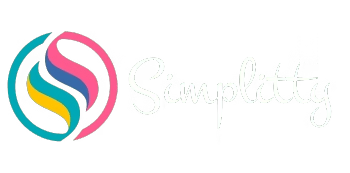Test your knowledge :)
Holiday-Themed Blog Designs for 2025: Festive Blog Layouts and Templates for the Holiday Season
Hey there! Miss Simplitty here.
I just got back home from a walk. The smell of roasted chestnuts filled the air on the streets. I saw the first twinkle lights going up in shop windows. It made me smile and think of you all.
You know, as a shy person, I used to worry about changing my blog design. What if people didn’t like it? But then I remembered how happy my tour groups were when they saw Istanbul all lit up for the holidays. I want to bring that same joy to our blogs.
Holiday blog designs are like cozy sweaters for your website. They make readers feel warm and welcome. And guess what? They’re not as hard to do as you might think.
This year, I’ve seen some amazing designs. Some are bold and colorful (like my favorite Gucci designs), others are sleek and classy (think Chanel). There’s something for everyone, trust me.
In this post, I’m going to share:
- Cool new holiday design trends for 2025
- Simple tricks to make your blog festive (I use these myself!)
- Great holiday templates (don’t worry, some are free!)
- Tips to keep your blog easy to use (no one likes a confusing website)
- Design ideas for all kinds of blogs (travel, fashion, you name it)
I use Blossom Themes for my blog. They’re perfect for adding holiday touches without being overwhelming.
Remember, your blog is your online home. Let’s make it as warm and inviting as a cup of hot chocolate on a cold day. I’ll be right here with you every step of the way.
Ready to sprinkle some holiday magic on your blog? Let’s do this together!
Key Trends for 2025

Alright, friends! Let’s talk about what’s hot in holiday blog designs for 2025. I’m so excited to share these trends with you – they remind me of the beautiful decorations I used to see in Istanbul during the festive season.
2025’s Most Popular Holiday Colors and Patterns
This year, we’re seeing a mix of traditional and modern color schemes. The classics are still going strong:
- Rich reds and deep greens (like the spices in Turkish bazaars)
- Warm golds and silvers (think of twinkling lights reflecting on the Bosphorus)
But there’s a twist! We’re also seeing:
- Soft, pastel versions of traditional colors (imagine a sunset over Cappadocia)
- Unexpected combinations like teal and copper (as striking as a Gucci design)
For patterns, we’re seeing a lot of:
- Geometric snowflakes
- Stylized pine trees
- Abstract holiday scenes
These patterns are great because they add a festive touch without being too in-your-face.
Minimalist vs. Maximalist Designs: What’s in Vogue?
Here’s the fun part – both are popular! It’s all about what fits your style.
Minimalist designs are:
- Clean and simple (think Chanel elegance)
- Lots of white space
- One or two accent colors
- Perfect for my fellow introverts who like things calm and uncluttered
Maximalist designs are:
- Bold and eye-catching (more like Gucci)
- Lots of colors and patterns
- Fun illustrations and graphics
- Great for fashion and lifestyle blogs that want to make a statement
I’m leaning towards a minimalist design for my blog this year. How about you? For inspiration, check the minimalist Blossom Fashion theme.
Incorporating Interactive Elements: Polls, Quizzes, and Countdown Timers
This trend is so exciting! It reminds me of the interactive tours I used to give in Turkey. Adding these elements to your blog can really boost engagement:
- Holiday countdown timers (like counting down to New Year’s Eve in Taksim Square)
- Festive quizzes (test your readers’ holiday knowledge)
- Polls (ask your readers to vote on their favorite holiday traditions)
Try to use Countdown Timer Ultimate and Quiz and Survey Master. These are easy to add even if you’re not tech-savvy like me!
Eco-Friendly Design Concepts for a Sustainable Holiday Season
This trend warms my heart. It’s all about celebrating the holidays without forgetting our planet:
- Nature-inspired color schemes (forest greens, sky blues)
- Illustrations of winter landscapes
- Themes that encourage mindful consumption
You could even share eco-friendly holiday tips alongside your festive design. It’s a great way to spread joy and awareness at the same time.
Remember, trends are fun to follow, but the most important thing is that your blog feels true to you. Pick the elements that resonate with your style and your readers. And don’t be afraid to mix and match!
In the next section, we’ll look at how to actually implement these trends. Exciting, right? Stay with me!
Essential Components of Holiday-Themed Blog Designs

Ready to dive into the nitty-gritty of holiday blog design? Let’s break it down into the key elements that’ll make your blog shine brighter than the lights on Istiklal Street during the holidays!
Color Palettes to Elevate Your Festive Spirit
Colors can transport us faster than any magic carpet ride (and trust me, I’ve seen some speedy carpets in Turkish markets!). Here are some palettes to consider:
- Classic Christmas:
- Deep green (like pine trees)
- Rich red (think pomegranate seeds)
- Warm gold (like the dome of Hagia Sophia at sunset)
- Winter Wonderland:
- Icy blue (like the Mediterranean on a crisp day)
- Silver (imagine snowflakes)
- White (as pure as fresh snow on Mount Ararat)
- Cozy Neutrals (perfect for us introverts):
- Warm beige (like Turkish sand)
- Soft brown (think cinnamon sticks)
- Muted orange (like the walls of old Istanbul houses)
- Modern Twist:
- Deep purple (Gucci-inspired)
- Teal (as striking as a Bosphorus view)
- Rose gold (Dior elegance)
Remember, you don’t need to use all these colors. Pick 2-3 that resonate with you and your blog’s style.
Typography that Evokes Holiday Cheer
Fonts are like the spices in your favorite Turkish dish – they add flavor to your design! Here are some ideas:
- Serif fonts for headers: They give a classic, timeless feel. Think Dickens’ “A Christmas Carol”.
- Sans-serif for body text: Keep it clean and easy to read, like a well-organized souk.
- One decorative font for accents: Use sparingly, like the perfect accessory to a Chanel outfit.
My favorite font source? Google Fonts are offering a variety of free fonts. Blossom Themes have them built in. So convenient.
Festive Icons and Illustrations: Making an Impact
Icons and illustrations are like the little souvenirs you pick up on your travels – they add character to your blog. Some ideas:
- Snowflakes (simple but effective)
- Gift boxes (who doesn’t love presents?)
- Holiday treats (baklava, anyone?)
- Candles or fairy lights
You can find free icon sets online (on Flaticon for example), or if you’re feeling crafty, try drawing your own! I once doodled some Turkish evil eye ornaments – they looked awesome!
The Role of Holiday-Themed Headers and Banners
Headers and banners are like the grand entrance to a Turkish palace – they set the tone for everything else. Here’s how to make them pop:
- Change your logo: Add a Santa hat or some sparkles to your existing logo. You can do that using Canva or Adobe Spark.
- Create a festive header image: Think panoramic views of a snowy landscape or a cozy fireplace scene.
- Add a holiday banner: Announce special posts or offers with a cheerful banner.
On my blog, I use a header image with seasonal elements. It’s festive but still true to my travel niche.
Remember, the key is to create a cohesive look. Your color palette, typography, icons, and headers should all work together like a well-choreographed Turkish dance!
In the next section, we’ll look at how to adapt these elements for different holiday seasons.
Tailoring Blog Layouts for Different Holiday Seasons

Ready to take a trip around the calendar? Let’s explore how to make your blog shine for every festive occasion. It’s like packing the perfect outfit for each destination on a world tour!
Christmas Blog Designs: Classic, Modern, and Nostalgic Approaches
Christmas in Turkey is magical, and your blog can be too! Here are three approaches:
- Classic:
- Rich reds and greens (like the spices in Istanbul’s markets)
- Holly and mistletoe illustrations
- Serif fonts for that timeless feel
- Modern:
- Minimalist tree designs
- Monochrome color scheme with gold accents (very Chanel!)
- Clean sans-serif fonts
- Nostalgic:
- Vintage ornament illustrations
- Muted color palette (think old Christmas cards)
- Handwritten-style fonts
Tip for introverts: The nostalgic approach can create a cozy, intimate feel that’s perfect for quiet reflection.
New Year’s Eve Blog Templates: Sleek and Futuristic
New Year’s in Taksim Square is all glitz and glamour. Bring that energy to your blog:
- Metallic color scheme (silver, gold, rose gold)
- Geometric patterns and shapes
- Sleek, modern fonts
- Countdown timer widget (super easy to add!)
I love using a dark background with shimmery elements – it’s like the night sky over the Bosphorus on New Year’s Eve!
Hanukkah Blog Design Ideas: Simple Yet Elegant Themes
Hanukkah designs can be beautifully understated:
- Blue and white color scheme (like the Mediterranean meeting the sky)
- Star of David and Menorah illustrations
- Soft, glowing light effects
- Elegant serif fonts
Keep it simple and meaningful, like a quiet evening stroll through Jerusalem’s old city.
Thanksgiving-Themed Blog Designs: Cozy and Warm Elements
Turkey for Thanksgiving? Well, I know a thing or two about Turkey! 😉 Create a warm, inviting atmosphere:
- Autumn color palette (oranges, browns, deep reds)
- Leaf and pumpkin illustrations
- Cozy textures in your background images
- Warm, friendly fonts
It’s like stepping into a snug Istanbul café on a crisp fall day.
Halloween Blog Templates: Spooky Yet Stylish
Halloween isn’t big in Turkey, but it’s fun to design for:
- Black and orange color scheme (with pops of purple or green)
- Spooky-cute illustrations (think friendly ghosts, not scary ones)
- Gothic-inspired fonts
- Cobweb patterns in corners or borders
For a fashion-forward twist, think haute couture meets haunted house – very Gucci!
Valentine’s Day Themes for a Romantic Blog Atmosphere
Ah, romance! Channel the love stories of ancient Anatolia:
- Soft pinks and deep reds (like Turkish Delight)
- Heart illustrations (but not too many!)
- Floral patterns or rose illustrations
- Elegant, flowing script fonts
Add a touch of gold for some Dior-inspired luxury.
Remember, you don’t need to completely overhaul your blog for each holiday. Small touches can make a big impact. It’s like accessorizing an outfit – the right scarf or jewelry can transform your look!
In the next section, we’ll talk about how to adapt these ideas for different blog niches. Whether you’re a fellow travel blogger or writing about something completely different, I’ve got tips for you. Stay with me!
Mobile Responsiveness: A Must for Holiday Blogs

Ready to chat about making our festive blogs shine on every screen size? It’s like packing the perfect travel outfit – it needs to look good and work well no matter where you go!
Ensuring Mobile-Friendly Festive Blog Layouts
Let’s make our blogs as adaptable as a seasoned traveler:
- Use a responsive theme (I love Blossom Themes for this! They are all mobile-friendly.)
- Keep your holiday header image simple and scalable
- Use holiday icons instead of text for navigation on smaller screens
- Opt for a single-column layout on mobile devices
My tip: I preview my blog on my phone before publishing. It’s like trying on an outfit before a big trip – you want to make sure everything fits just right!
Optimizing Festive Images for Faster Loading on Mobile Devices
Nobody likes waiting around, especially during the busy holiday season. Let’s speed things up:
- Compress your holiday images (I use a free WP plugin Smush for this. Results are amazing!)
- Use modern image formats like WebP
- Implement lazy loading for images further down the page
- Consider using holiday-themed SVGs for icons and small graphics
Personal touch: I like to create a mobile-specific header image that’s simpler than my desktop version. It’s like having a travel outfit that works for both the plane and your destination!
Pro tip: Use a WordPress plugin called Smush Image Optimization. It’s amazing for page speed optimization. And it doesn’t damage the website.
Customizing Holiday Layouts for Various Screen Sizes
One size doesn’t fit all in fashion or in blog design:
- Use CSS media queries to adjust your layout for different screen sizes
- Create a collapsible menu for your categories on mobile (with cute holiday icons!)
- Adjust font sizes to be larger on mobile for easy reading
- Consider a “sticky” header with your logo and a holiday touch
Tip for shy bloggers: On mobile, put your most important but least overwhelming content at the top. It’s like easing into a conversation at a holiday party!
Remember, your mobile site is like your blog’s holiday travel outfit – it needs to be comfortable, functional, and still look festive! With these tips, your blog will be ready to spread holiday cheer on screens of all sizes.
Next time, we’ll talk about how to keep your festive design from slowing down your site. Because a slow website is like missing your flight – nobody wants that during the holidays!
Top Free and Premium Holiday Blog Templates for 2025

Let’s unwrap some beautiful holiday blog templates for 2024 and upcoming 2025. It’s like shopping for the perfect holiday outfit – we want something that looks fabulous but also feels just right!
Overview of the Best Free Holiday-Themed Templates
Let’s start with some budget-friendly options that still sparkle:
- Halloween by SMThemes
- A vibrant theme with orange and black colors, perfect for Halloween-related content. Features include custom widgets, responsive design, and SEO optimization.
- Ideal for personal or commercial projects.
- Halloween Party
- This theme transforms your site into a spooky Halloween atmosphere, attracting visitors with its festive design.
- Available on WordPress.org for easy installation.
- Christmas Holiday by VW Themes
- This festive theme in red and white is perfect for creating an online Christmas store. It features eCommerce compatibility, allowing users to showcase holiday gifts and decorations effectively.
My tip: Free templates are like finding a hidden gem in a bazaar – they might need a little polishing, but they can really shine with some personal touches!
Premium Festive Blog Layouts: Worth the Investment?
Now, let’s talk about those designer templates (think Gucci of the blog world):
- Festively
- A vibrant and SEO-friendly theme designed for various holidays, including Christmas and New Year’s. Its cheerful design makes it suitable for festive online stores or blogs.
- Offers customizable features to enhance user engagement.
- Santa – Christmas Gifts Shop
- Tailored specifically for the Christmas season, this WooCommerce theme is perfect for launching gift shops online with robust e-commerce capabilities.
- Optimized for search engine visibility to boost holiday sales.
- SpookyWeen
- A premium Halloween theme that features spooky animations and a color scheme that embodies the Halloween spirit.
- Designed to create an engaging experience for visitors during the festive season.
Is it worth it? Well, it’s like investing in a quality suitcase – it might cost more upfront, but it’ll serve you well for many trips to come!
How to Customize Templates to Make Them Truly Yours
Now, let’s add your personal touch (it’s like accessorizing your favorite outfit):
- Swap out stock photos for your own holiday snaps
- I love using pictures from my travels in Turkey
- Customize your color scheme to match your brand
- I use the color pallet inspired by a tropical beach
- Add personal holiday touches
- I include some seasonal graphics
- Integrate your social media feeds
- Share your Instagram stories right on your blog homepage
- Create custom holiday-themed category icons
- Little gift boxes will look great and festive.
Remember, your blog is like your online home – decorate it in a way that makes you feel cozy and welcome. Your readers will feel that warmth too!
Next, we’ll dive into creating custom holiday themes for your blog. It’s like decorating your digital space for the season – exciting, creative, and full of possibilities!
Creating Custom Holiday Themes: Step-by-Step Guide
Are you ready to sprinkle some holiday magic on your blog design? Let’s create a custom holiday theme that captures the spirit of the season and enhances your brand. Don’t be afraid to experiment – you’ll find your perfect holiday flair!
Designing Your Own Holiday-Themed Blog Template
- Start with your brand’s look and feel
- Your holiday design should be an extension of your existing style
- Think of it as adding a festive scarf to your usual outfit!
- Choose a seasonal color palette
- I love using warm golds and deep reds inspired by Turkish bazaars
- Pro tip: Use a color wheel to find complementary shades
- Incorporate holiday-themed design elements
- Add some holiday cheer with festive icons or vector illustrations
- Little Gucci-inspired gift boxes for category icons will look amazing!
- Optimize for the user experience
- Ensure your site is easy to navigate, especially for holiday shoppers
- Remember, a frustrating website is like a crowded bazaar – people will leave quickly!
- Don’t forget about SEO
- Use holiday keywords in your content and meta descriptions
- It’s like leaving a trail of cinnamon-scented breadcrumbs for search engines!
Remember, your blog says “warm welcome” to visitors. Make sure your holiday spin reflects that!
Best Tools for Creating Custom Holiday Blog Layouts
- Canva (Free and Premium versions)
- Great for creating festive graphics and homepage designs
- Perfect for non-designers (like me!)
- Adobe Creative Suite (Premium)
- For those who want professional-grade design tools
- Ideal if you’re looking to create unique and stunning animated illustrations
- WordPress Theme Customizer (Free with WordPress)
- Easy way to modify existing themes
- Great for changing the background and adding holiday flair
- Elementor (Free and Premium versions)
- Drag-and-drop page builder for WordPress
- Fantastic for creating custom layouts without coding
- Coolors.co (Free)
- Color palette generator
- Helps you find the perfect festive color scheme
My tip for shy bloggers: Start small! Maybe just add a festive header image. It’s like dipping your toes in the holiday spirit pool before diving in!
Ensuring Your Custom Design Reflects Your Blog’s Brand
- Stick to your brand’s core colors
- Add holiday accents rather than a complete overhaul
- It’s like adding tinsel to your Christmas tree, not buying a whole new tree!
- Keep your logo prominent
- Maybe give it a subtle holiday touch (I add a little Santa hat to mine!)
- Maintain your usual content structure
- Your readers should still feel at home on your site
- It’s like rearranging the furniture for a party – don’t move everything!
- Integrate holiday content seamlessly
- Create special holiday categories or tags
- I have holiday-related tags
- Don’t forget your CTAs
- Give them a holiday spin to boost those holiday sales
- “Discover Festive Destinations” sounds more fun than just “Book Now”!
Remember, your website is like your online home. Decorate it for the holidays, but make sure it still feels like you!
Touch device users, explore by touch or with swipe gestures to navigate through all these fabulous holiday website design tips!
Next, we’ll explore how to integrate holiday-themed widgets and plugins into your blog. It’s like adding twinkling lights to your digital space – these small additions can create a festive atmosphere!
Integrating Holiday-Themed Widgets and Plugins
Are you ready to add some holiday sparkle to your blog with widgets and plugins? It’s like accessorizing your perfect holiday outfit – these little touches can make a big impact!
Top Plugins to Add Festive Touches (Snowfall Effects, Music, etc.)
Let’s sprinkle some digital holiday magic on your blog:
- WP Snow Effect (Free)
- Adds gentle falling snow to your site
- Customizable snowflake size and speed
- Tip: I use this sparingly – too much snow can be overwhelming, like a blizzard in Istanbul!
- Christmas Lights (Free)
- Adds twinkling lights to your header or footer
- Customizable colors and patterns
- Perfect for adding a cozy glow to your blog
- Christmifier (Premium – $19)
- Turns your cursor into a Christmas ornament
- Adds holiday music (with a mute option)
- My shy blogger tip: Always give readers control over audio!
- Countdown Timer (Free)
- Creates excitement for holiday posts or events
- Customizable design to match your blog
- Holiday Greetings Pop-up (Free)
- Displays a festive message to visitors
- Customizable text and design
- Great for sharing holiday wishes or special offers.
Remember, plugins are like spices in cooking – use them thoughtfully to enhance, not overpower!
Creating Custom Holiday-Themed Social Media Icons
Let’s give your social links a festive makeover:
- Use Canva to create holiday versions of your icons
- Add Santa hats, snowflakes, or ornaments
- Keep your brand colors for consistency
- Try holiday-themed shapes for your icons
- Christmas ornaments for round icons
- Gift boxes for square ones
- Animate your icons with CSS
- Make them sparkle or gently sway
- Subtle animations can add a fun, festive touch
- Create platform-specific holiday icons
- A turkey icon for Thanksgiving tweets
- A menorah for Hanukkah-themed Instagram posts
Integrating Holiday-Themed Newsletter Sign-Ups and Call-to-Actions
Make your CTAs as irresistible as freshly baked Christmas cookies:
- Design festive sign-up forms
- Use holiday-themed graphics or borders
- Change your button text to “Give Me Holiday Tips!” or “Join the Festive Fun!”
- Offer holiday-exclusive content
- “Sign up for my ‘Introvert’s Guide to Holiday Travel'”
- “Get my Turkish-inspired holiday recipe book!”
- Create urgency with holiday countdown timers
- “Only 12 days left to join my Christmas in Cappadocia tour!”
- “3 days left for my holiday fashion guide!”
- Use holiday puns in your CTAs
- “Sleigh your holiday style with my fashion tips!”
- “Don’t be a Grinch, subscribe today!”
- Add festive micro-animations
- Make your subscribe button sparkle
- Add a gentle snow effect to your form background
Remember, your CTAs should be as warm and inviting as a cup of Turkish salep on a cold day!
Tip for my fellow introverts: Don’t be afraid to show some personality in your holiday CTAs. It’s like practicing small talk, but easier because you’re writing it!
Next, we’ll dive into SEO strategies for your holiday blog designs. It’s like making sure your festively decorated house is visible from the street – let’s ensure your seasonal content gets the attention it deserves!
SEO for Holiday Blog Designs

It’s time to sprinkle some SEO magic on your holiday blog designs. It’s like putting your beautifully wrapped gift under the perfect spotlight – let’s make sure everyone sees your festive content!
Optimizing Festive Blog Designs for Search Engines
- Keep your site speed sleigh-fast
- Compress those twinkling images (Smush plugin)
- Minimize plugin use (like packing light for a holiday trip!)
- Use a good caching plugin (ex. WP Super Cache + Smush)
- Make your site mobile-friendly
- Test your festive design on different devices
- It’s like making sure your holiday outfit looks good from all angles!
- Use descriptive URLs for holiday content
- Instead of “simplitty.com/post123”, use “simplitty.com/turkish-christmas-markets-guide”
- It’s like leaving a clear trail of breadcrumbs for Google’s little elves!
- Create festive meta descriptions
- Include holiday keywords
- Make them enticing! “Discover the magic of Turkish Christmas markets in this introvert-friendly guide”
- Use header tags (H1, H2, H3) with holiday keywords
- “Top 10 Cozy Christmas Spots in Istanbul for Introverts”
- It’s like organizing your holiday suitcase – everything in its right place!
Remember, good SEO is like being a good host at a holiday party – make it easy for guests (and search engines) to find what they’re looking for!
Seasonal Keywords and How to Use Them
- Research holiday-specific keywords
- Use tools like Google Trends or Ubersuggest
- Look for terms like “Christmas in Turkey”, “New Year’s Eve in Istanbul”
- Long-tail keywords are your friends
- “Introvert-friendly Christmas markets in Istanbul”
- “Turkish-inspired Christmas decoration ideas”
- Include keywords naturally in your content
- Don’t stuff keywords like overfilling a turkey!
- Weave them in smoothly, like blending spices in mulled wine
- Use keywords in image alt text
- “Turkish lanterns at Istanbul Christmas market”
- It’s like labeling your holiday photos – helpful and descriptive!
- Create content around trending holiday topics
- “How to celebrate a Turkish-style New Year’s Eve at home”
- “Gucci-inspired Christmas outfits for introverts”
My shy blogger tip: Think of keywords as conversation starters at a holiday party. Use them to guide people to topics you’re comfortable chatting about!
Creating Holiday-Specific Landing Pages for Better Conversion
- Design dedicated holiday landing pages
- “Turkish Christmas Travel Guide”
- “Introvert’s Survival Guide to Holiday Shopping in Istanbul”
- Use festive visuals that match your keywords
- Photos of twinkling lights in the Grand Bazaar for a “Christmas shopping in Istanbul” page
- It’s like setting the scene for your holiday story!
- Create clear, holiday-themed CTAs
- “Unwrap Your Turkish Adventure!”
- “Book Your Cozy Christmas Getaway Now!”
- Showcase holiday-specific offers or content
- “12 Days of Turkish Christmas” email series
- “New Year’s Eve Fashion Lookbook” (Gucci-inspired, of course!)
- Optimize your landing page loading speed
- Quick-loading pages are like express lanes in holiday traffic!
- Use testimonials from past holiday travelers
- “Sarah’s Quiet Christmas in Cappadocia” story
- It’s like sharing holiday postcards from happy travelers!
Remember, your landing pages should be as inviting as a warm, spice-scented home on a cold winter’s day!
Next, we’ll explore how to create a user-friendly experience with your festive blog designs. It’s like arranging your home for a holiday gathering – we want to make sure your readers feel comfortable and enjoy their visit!
User Experience and Festive Blog Designs
Let’s chat about making your festive blog as welcoming as a cozy Turkish tea house on a chilly day. Let’s make sure your readers feel right at home amidst all the holiday cheer!
How to Create a Smooth Navigation Experience with Holiday Layouts
- Keep your main menu consistent
- Add festive icons, but keep the structure familiar
- It’s like rearranging your living room for a party – make it festive, but don’t move the furniture too much!
- Use holiday breadcrumbs
- “Home > Holiday Travel > Christmas in Istanbul”
- Think of it as leaving a trail of festive Turkish delight for your readers to follow!
- Create a holiday-specific sitemap
- Group all your seasonal content in one place
- It’s like having a special holiday section in your favorite department store
- Use festive hover effects
- Make menu items sparkle or add a little snowfall effect
- But remember, subtle is sweet – we don’t want a blizzard!
- Consider a holiday-themed search bar
- Add a little Santa hat to your search icon
- Or change the placeholder text to “Search for holiday magic…”
My introvert-friendly tip: Make sure there’s always a clear path back to the homepage. It’s like having a quiet corner at a holiday party – a safe space to retreat to if things get overwhelming!
Avoiding Overload: Balancing Festive Elements with Functionality
- Use the 60-30-10 rule for holiday colors
- 60% dominant color (your brand’s main color)
- 30% secondary color (a complementary holiday shade)
- 10% accent color (that pop of festive fun!)
- It’s like putting together the perfect holiday outfit – balanced and beautiful!
- Limit animated elements
- One gently falling snow effect is charming, five is a blizzard!
- Remember, we want a winter wonderland, not sensory overload
- Keep important elements in their usual spots
- Your logo, search bar, and main navigation should stay put
- It’s like keeping the essentials in your travel bag – always in the same pocket!
- Use whitespace (or should we say snow-space?)
- Give your content room to breathe
- Think of it as fresh, untouched snow between your content igloos
- Test your site’s performance
- Festive doesn’t mean slow!
- A slow site is like being stuck in holiday traffic – frustrating and likely to make people turn back
Shy blogger tip: If you’re unsure, ask a friend to navigate your festive site. Watch silently (it’s what we do best!) and see where they struggle.
The Role of Accessibility in Holiday-Themed Blog Designs
- Maintain color contrast
- Red and green might be festive, but they’re hard to read together
- Use a contrast checker to make sure your text stands out like stars in a clear night sky
- Provide alternatives to visual elements
- Add alt text to your festive images
- Describe that beautiful Istanbul snow scene for those who can’t see it!
- Make sure interactive elements are keyboard accessible
- Not everyone uses a mouse
- Your festive newsletter sign-up should be as easy as sipping hot cocoa
- Avoid flashing elements
- They might trigger some users
- Gentle twinkling is fine, but avoid strobe-light effects
- Offer controls for movement and sound
- Let users stop that falling snow or mute the jingle bells
- It’s like being a good host – let your guests choose their level of festivity!
Remember, an accessible blog is a gift to all your readers. It’s like making sure everyone gets a present at the holiday party!
As we wrap up, let’s discuss how to conclude your holiday-themed blog design. It’s like hosting the final moments of a wonderful celebration – we want to end on a high note and leave everyone looking forward to next year!
Concluding Your Holiday-Themed Blog Design

It’s time to help you gracefully conclude your holiday blog adventure. It’s like saying goodbye to guests after a wonderful party – a little sad, but full of warm memories!
When and How to Retire Your Holiday Blog Layout
- Choose the right time
- Generally, a week after the holiday is a good rule
- For Christmas designs, consider keeping them until just after New Year’s
- Gradual transition
- Start by removing small elements like snowflakes or twinkle effects
- It’s like slowly taking down decorations, not all at once!
- Announce the change
- Let your readers know you’re transitioning back
- “The holiday magic may be fading, but the travel inspiration continues!”
- Archive your holiday content
- Create a special category for easy access next year
- Like storing your favorite ornaments for next season!
- Reflect and plan
- Note what worked well for next year
- It’s like writing in your travel journal – learn from each experience!
Transitioning from Holiday to General Layouts with Ease
- Keep your color scheme consistent
- Gradually shift from holiday colors back to your usual palette
- Think of it as changing from your party dress back to comfy travel clothes
- Maintain some winter elements (if appropriate)
- Keep cozy vibes for January and February
- It’s like extending that hygge feeling after the holidays
- Update your CTAs
- Change “Book your holiday getaway” to “Plan your winter escape”
- Keep the excitement going, just with a different focus!
- Refresh your content
- Start featuring non-holiday related posts more prominently
- Like switching from holiday movies back to your regular watchlist
- Update your images
- Replace holiday-specific photos with more general winter or upcoming spring images
- It’s like changing your desktop background to match the new season
Introvert tip: Don’t feel pressured to make all changes at once. Take your time, like easing back into your routine after a vacation.
Maintaining a Festive Touch Year-Round: Is It Possible?
Absolutely! Here’s how:
- Create a “celebration” corner
- Dedicate a small part of your layout to current or upcoming celebrations
- It’s like having a little festive nook in your home all year
- Use seasonal color accents
- Subtly change small elements to match the season
- Think of it as accessorizing your outfit for each season
- Highlight different cultures’ celebrations
- Feature various holidays from around the world throughout the year
- It’s like taking a festive world tour!
- Maintain a cheerful, welcoming tone
- Keep your content upbeat and inspiring
- Festive isn’t just about holidays, it’s a state of mind!
- Create non-holiday “special” content
- Monthly themes or challenges can keep things exciting
- It’s like having mini-celebrations all year long
Remember, your blog can be a year-round celebration of travel, culture, and life!
Key Takeaways
- Festive design enhances user experience when done thoughtfully
- Balance is key – maintain your brand while adding holiday cheer
- Mobile responsiveness is crucial for holiday layouts
- SEO should be a priority, even with seasonal content
- Accessibility ensures all users can enjoy your festive design
- Gradual transitions make for a smooth user experience
- Planning and reflection help improve your holiday designs each year
- A touch of festivity can be maintained year-round with careful planning
- Always prioritize your readers’ experience over flashy design elements
- Your blog is your digital home – decorate it in a way that makes you and your readers feel warm and welcome!
Remember, friends, your blog is a reflection of you. Let your personality shine through in your festive designs, and don’t be afraid to experiment. Happy blogging, and may your sites be merry and bright!
FAQs
Q: What Are the Best Tools for Creating a Holiday-Themed Blog Layout?
A: My favorites are Canva for graphics, Blossom Themes with PostX plugin for WordPress layouts, and Adobe Creative Suite for more advanced designs. It’s like having a full toolkit for decorating your digital home!
Q: How Do I Make My Blog Festive Without Overwhelming My Readers?
A: Use the 60-30-10 rule for colors, limit animations, and always prioritize readability. Think of it as adding a festive scarf to your outfit, not wearing a full Santa suit!
Q: Should I Change My Blog Design for Every Holiday or Stick to One?
A: It depends on your niche and audience. I prefer doing a winter holiday design and then smaller touches for other celebrations. It’s like having one big party and several smaller gatherings throughout the year!
Q: Can I Keep Some Holiday Elements Year-Round?
A: Absolutely! Consider a “celebrations” section or subtle seasonal changes. It’s like always having a little sparkle in your everyday life!
Book Your Trip with These Resources
Here are my go-to resources for planning a seamless and stress-free trip. I personally use these services and highly recommend them.
Flights and Transportation
- Skyscanner – Best for finding cheap flights worldwide.
- Kayak – Ideal for comparing multiple travel sites at once.
- Rome2Rio – A fantastic tool for planning multi-modal transportation routes.
Accommodation
- Booking.com – Best rates for hotels and guesthouses.
- Agoda – Best rates for hotels.
- Hostelworld – Perfect for budget travelers and solo adventurers.
- Airbnb – Great for unique stays and long-term rentals.
- HotelTonight – Awesome for last-minute hotel deals.
Travel Insurance
- SafetyWing – Comprehensive coverage for all travelers.
Trip Planning and Activities
- Get Your Guide – Find tours, skip-the-line tickets, and local experiences.
- Klook – Book tours, tickets, and activities at your destination.
Helpful Tools
- Google Translate – Break language barriers while traveling.
- SurfShark VPN – Stay safely connected wherever you go.
Don’t Forget to Read
Affiliate Disclosure: Some links above are affiliate links, meaning I earn a small commission if you purchase through them at no extra cost to you. These help me keep the blog running, so thank you for your support!